How to identify if your K2 environment supports SameSite cookie attributes
kbt178727
PRODUCTIssue
After following the steps in the known issues article (https://help.k2.com/kb003468), you may find that the issue still persists.
Symptoms
This could be caused by not having the appropriate Microsoft updates installed. The following step can be used to identify whether the environment supports the SameSite feature:
-Navigate to K2 Workspace site using Chrome.
- Next, open Developer tools, click on the application tab and then click on Cookies.
-All the cookies for the K2 SmartForms site should show SameSite with the value NONE (not empty), and Secure as true.
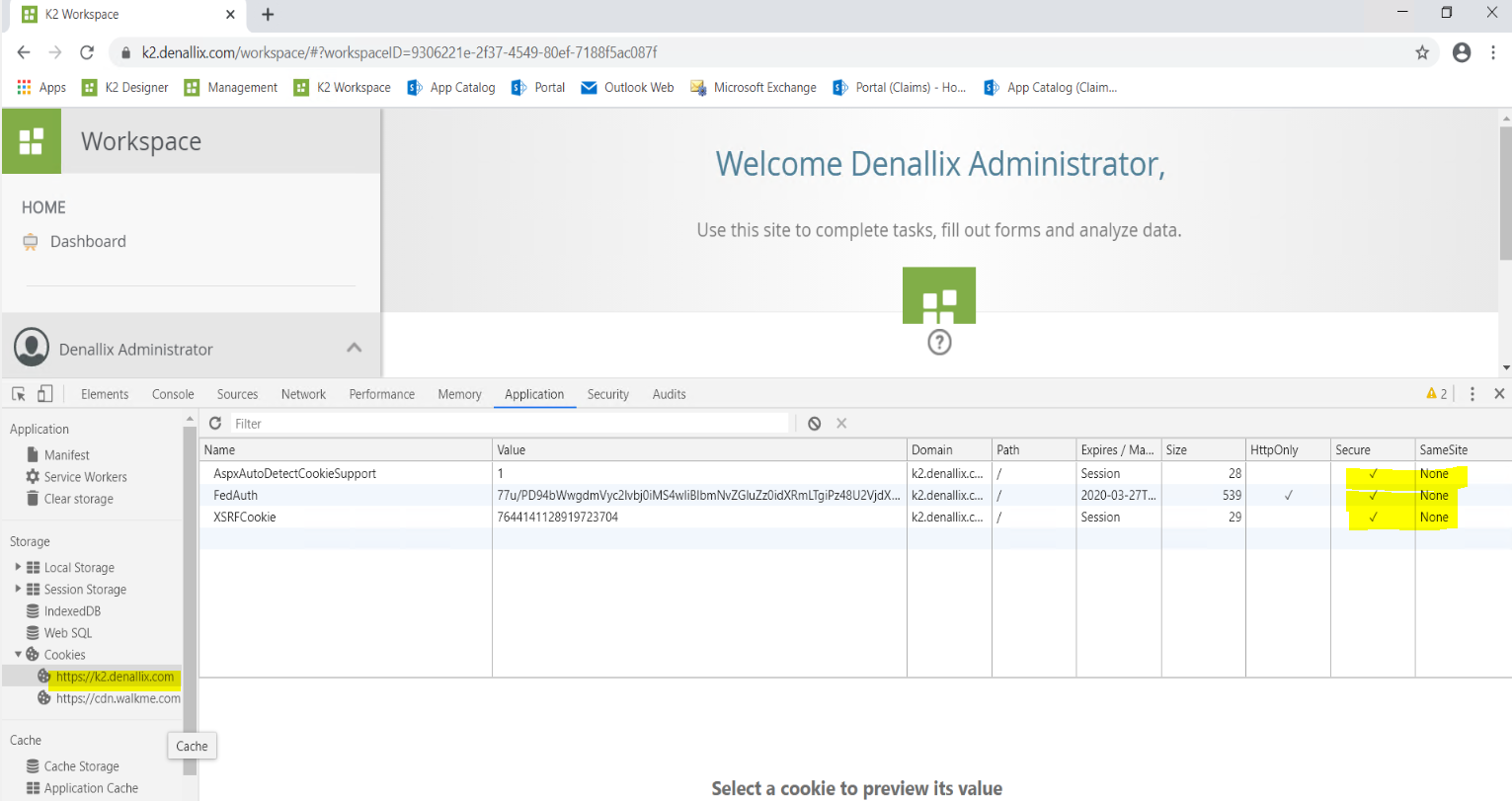
Troubleshooting Steps
If the values for the Secure and SameSite properties are not set according to the above guidelines, please verify if your K2 server has the appropriate MS update to support SameSite attributes as per the following KB:
https://docs.microsoft.com/en-us/aspnet/samesite/kbs-samesite



