Topic
How to configure Mass via Report Tab to show in Salesforce Lightning Experience.
Instructions
When migrating from Salesforce Classic Experience to Lightning Experience the Content Frame Height (pixels) may default to 0.
1. Navigate to Salesforce Setup
2. Search Tabs
3. Select edit on the Mass via Report Tab from the Web Tabs section
4. Navigate to Step 2
5. Increase the Content Frame Height (pixels) to about 800
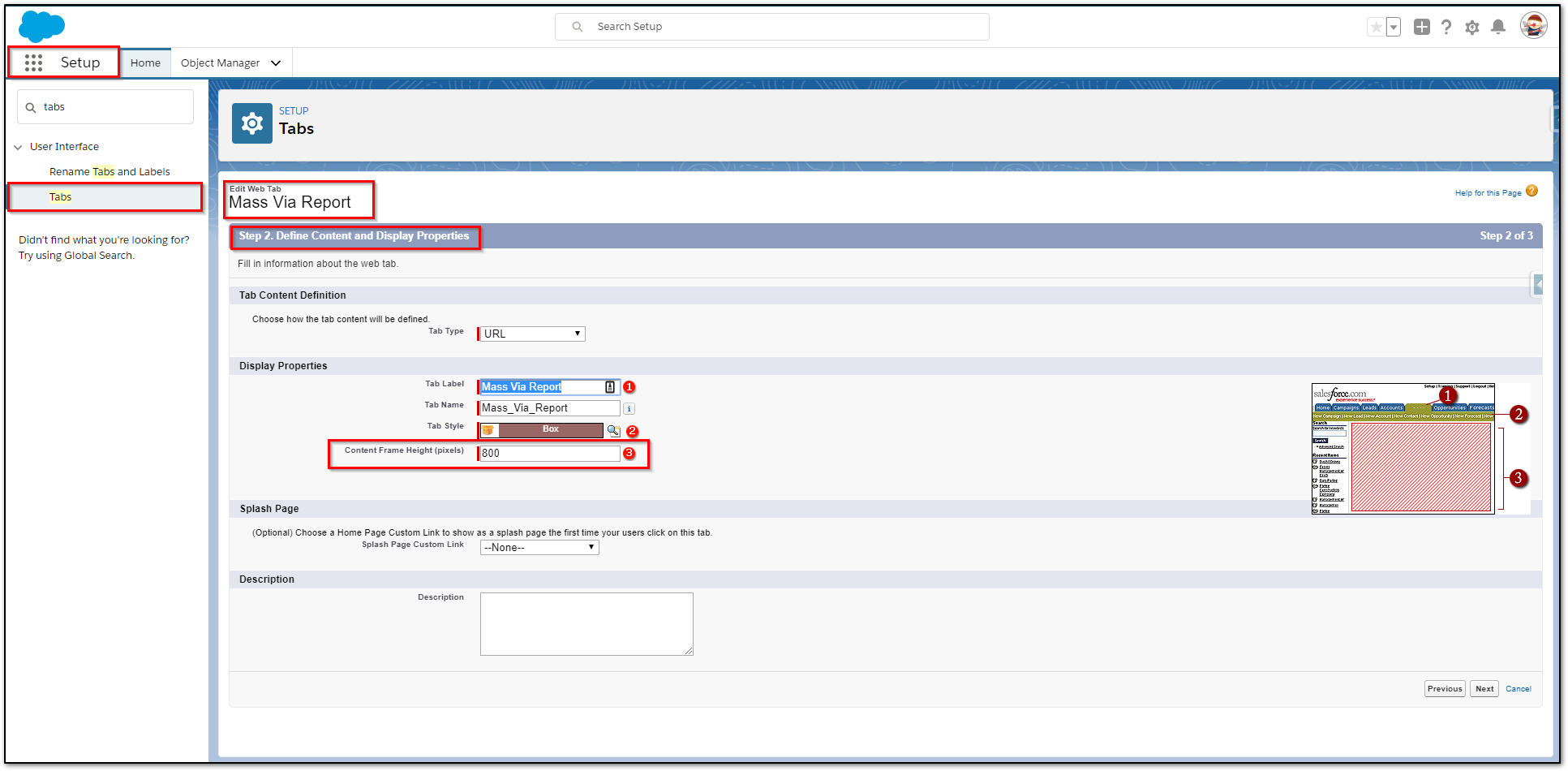
6. Navigate back to the Mass via Report Tab and reload the page. The contents should now be displayed.
1. Navigate to Salesforce Setup
2. Search Tabs
3. Select edit on the Mass via Report Tab from the Web Tabs section
4. Navigate to Step 2
5. Increase the Content Frame Height (pixels) to about 800
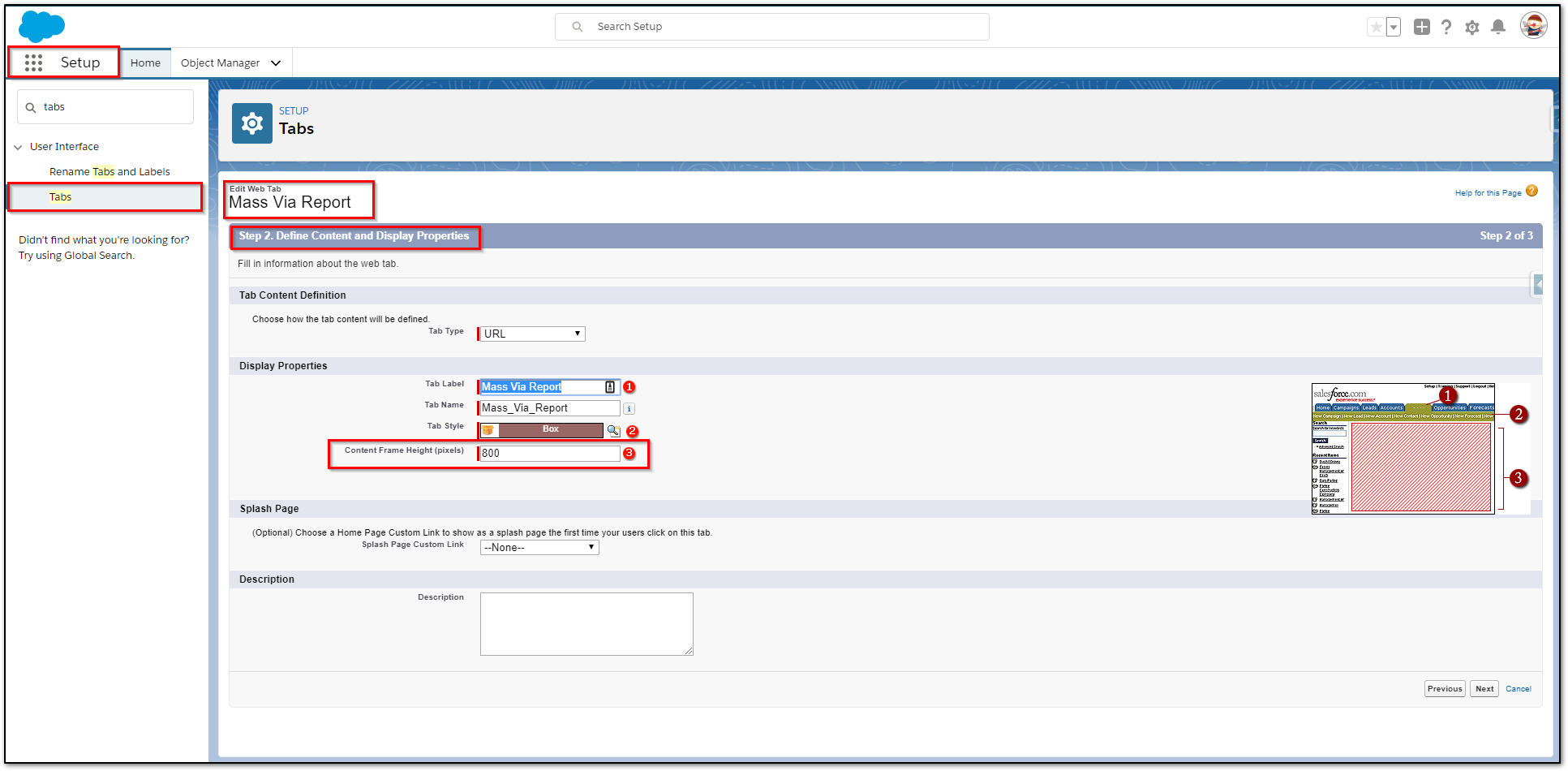
6. Navigate back to the Mass via Report Tab and reload the page. The contents should now be displayed.



