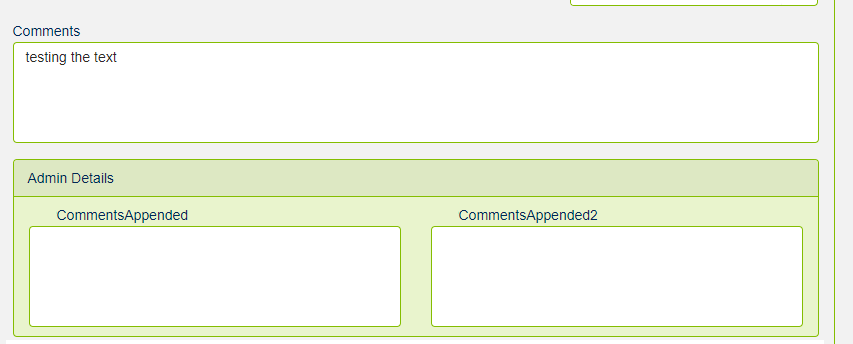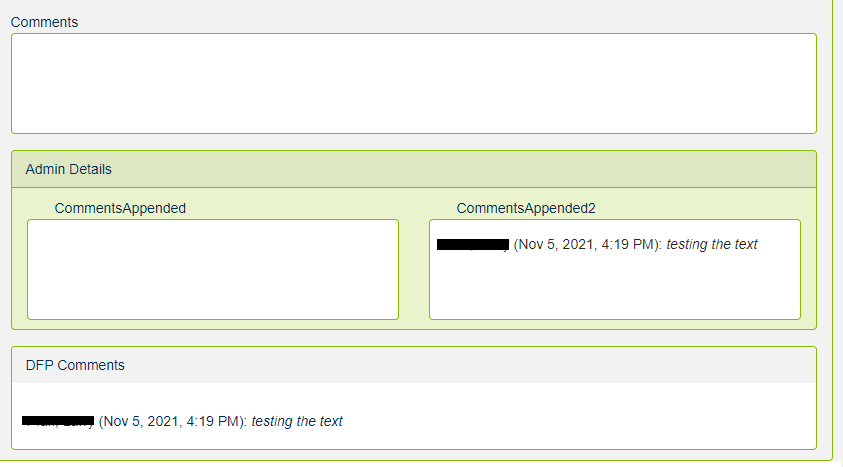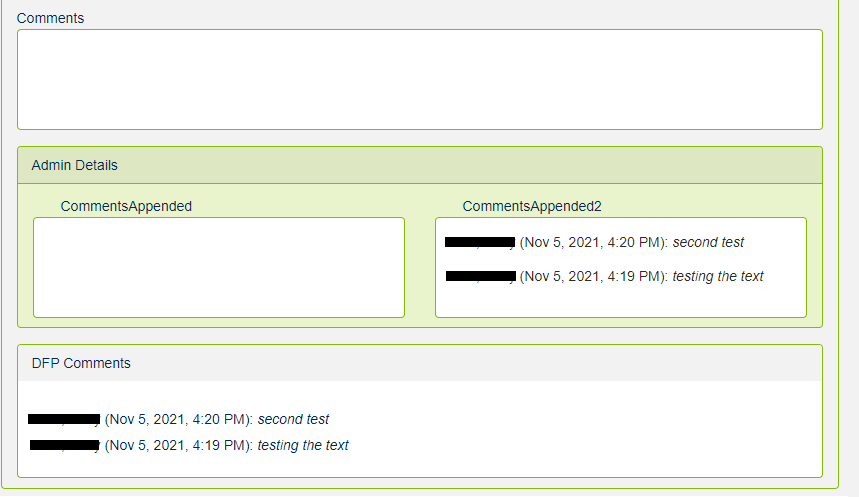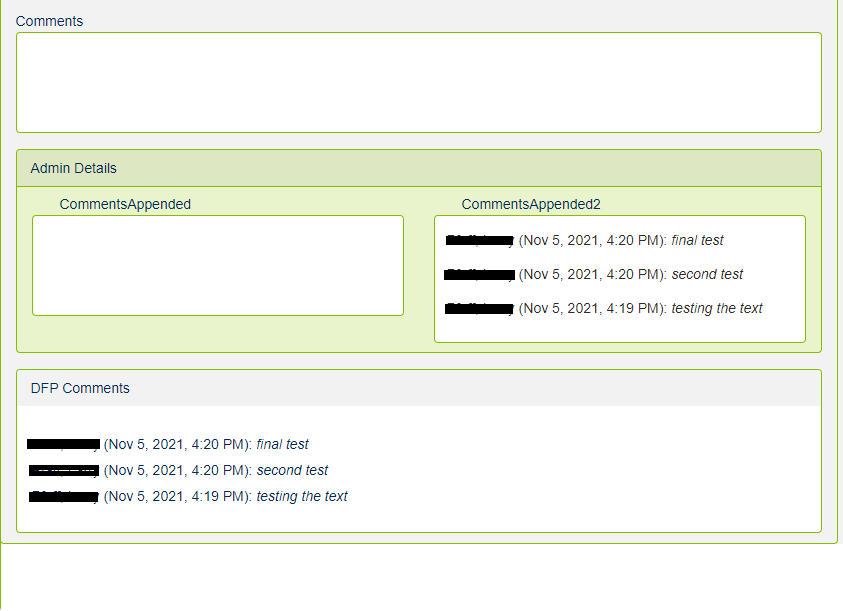Hi Nintexers,
I just wanted to share a simple workaround for the missing support of the "Append Changes to Existing Text" option for Multiline text fields in Nintex Forms for Office 365.
Apparently on 26th September Nintex announced that this feature is planned for development, but I can't wait that long... ![]() Support lists with versioning turned on and where "Append Changes to Existing Text" is set to "Yes." – Customer Feedback…
Support lists with versioning turned on and where "Append Changes to Existing Text" is set to "Yes." – Customer Feedback…
For my solution I was using the new responsive forms but it should work also in the classic ones.
What you need
- Repeating section
- Multiline text field: Comment/Notes
- People field: Created by
- One Rule How to
How to
- Move Note and Created by field into the Repeating Section which is connected to a SharePoint Multiline text column
- Set the default value of the Created by field to "Current User (Display Name)"
- Disable the People field
- Create a rule for the Multiline text field: When not(Note_Created_By==Current User (Login ID)) Then Disable
Advantages
• Every comment field can be only edited by the user that made the comment otherwise it will be disabled.
• Unlike in SharePoint you can see old comments while editing.
Disadvantages
• People can be destructive and delete each others comments.
• You don't get a time stamp like in SharePoint.