The ListEnvelopeTemplates operation makes it possible to provide a menu or list of available envelope templates available for integration to the AssureSign user who is querying. In this way, it will not be necessary to have knowledge of the AssureSign envelope template ID in order to pre-configure an envelope to make use of envelope notifications defined in an envelope template. The ListEnvelopeTemplates operation will return a list of envelope template IDs (and descriptions) from which an appropriate envelope template ID can be selected and used to automate the creation of envelope notifications when creating a new envelope using an envelope creation operation.
It is also possible to enter information into a Tag field when creating envelope templates for integration purposes from within the AssureSign administrative application; the value of the Tag on a particular envelope template will be returned and could possibly be used to help create a mapping or filtering mechanism in a CRM or custom client application.
The ListEnvelopeTemplates operation requires knowledge of the following:
The AssureSign account Contextldentifier (this is exposed in the AssureSign administrative application account settings and serves to provide some security to the transaction)- The UserName of the AssureSign user that will be the owner of the new document envelope within AssureSign
Sample XML
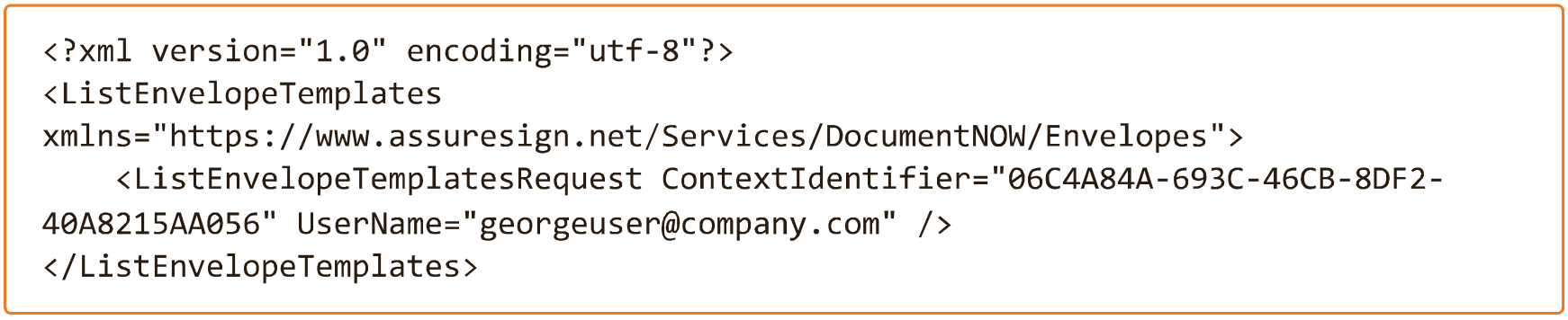
The SOAP Action header is
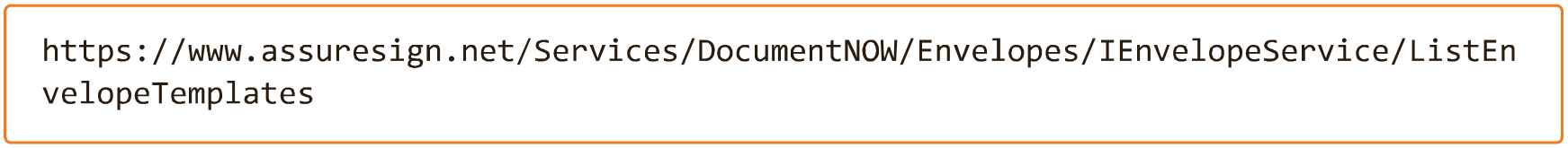
The result returned will contain information about each envelope template that can be used when selecting an appropriate envelope template to use with a call to an envelope creation operation:
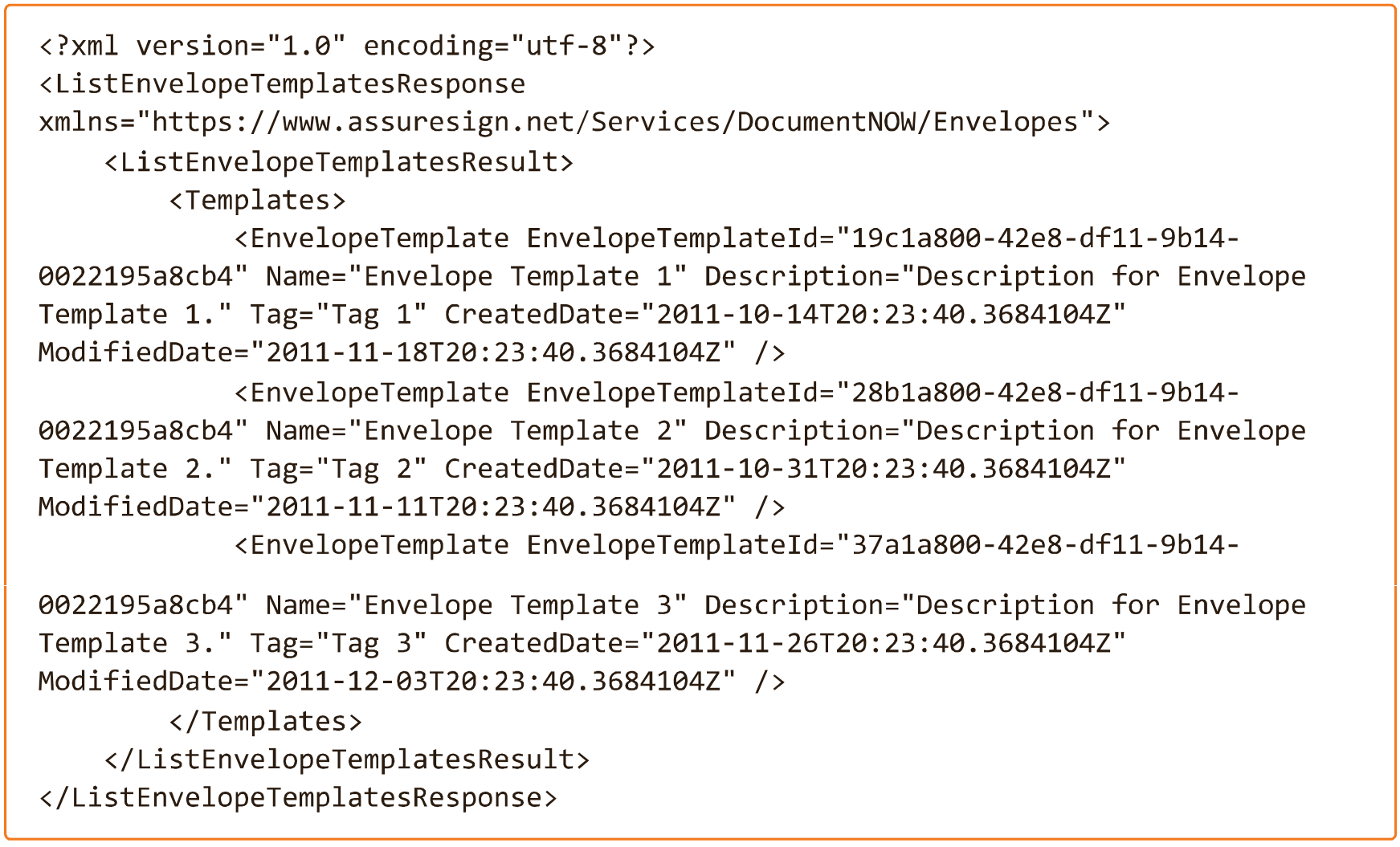
The ListEnvelopeTemplatesResult should be checked for the presence of an Exceptions element, which may contain multiple EnvelopeException items.
