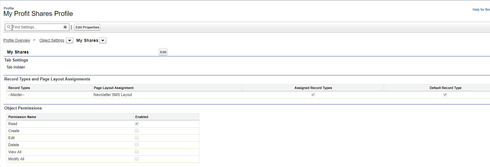I have a page which is viewable on a site. When the page loads I write 3 fields of data to a UI-Only fields. On the public facing site how do I get the fields to show?
On the public facing https://dorothy.secure.force.com/Profit/?id=a1hf1000000S6BW you will see the 2 fields do not show.
Here are 2 of the merge fields which are not showing but do show when I am signed on to salesforce.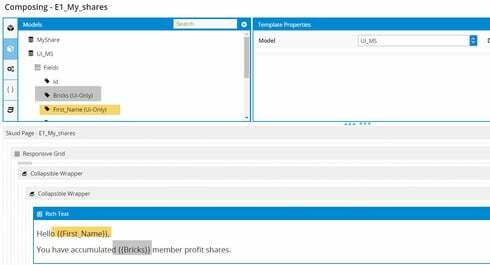
I have the following setting for thesite object