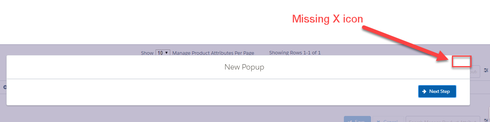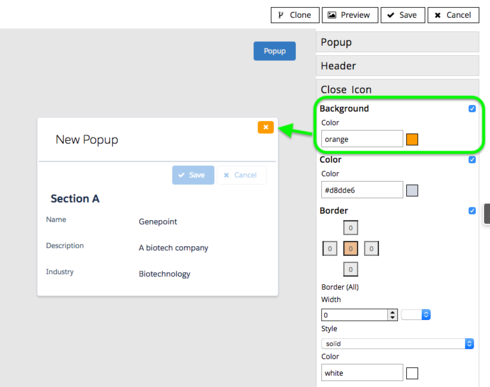Hi,
Currently, We are using Skuid v11.1.1, and Lightning Design Theme. When we clicked on button to make it shown the New Popup Window, then tried to close the New Popup window by icon on the top right of the Popup, the icon is covered into White background, somehow this caused to end-user not be able to find the icon to close the Popup window.
Please see the screenshot we have taken as an attachment.
Thank you in advance.