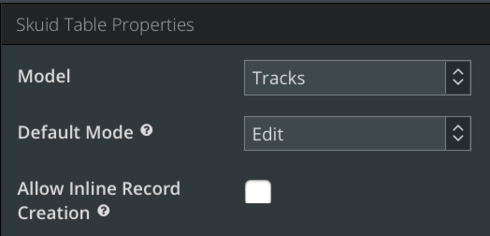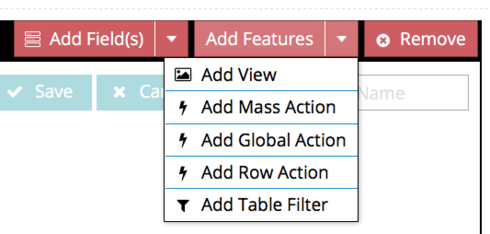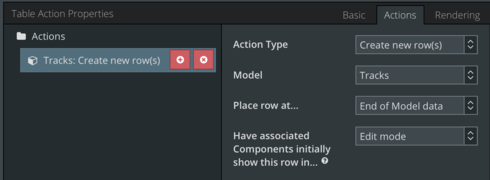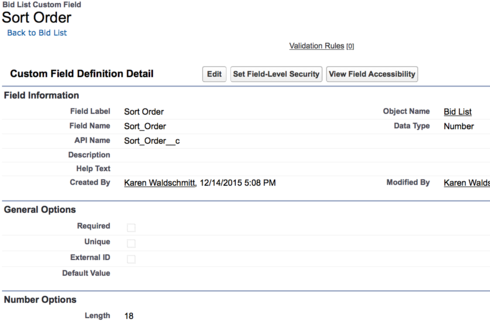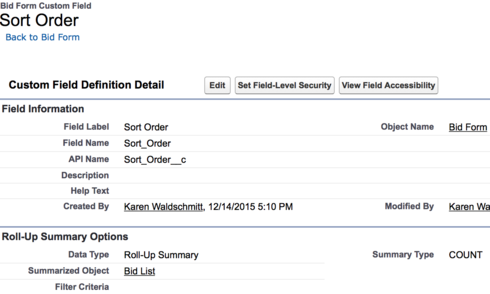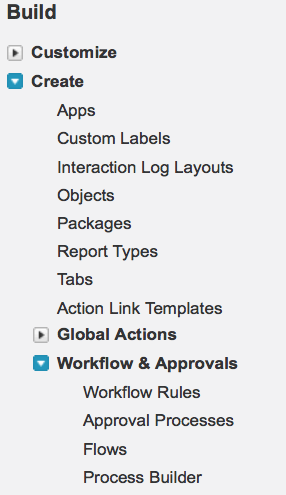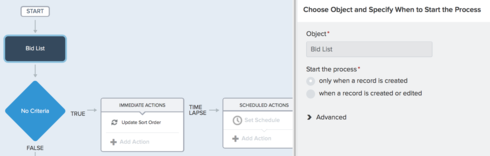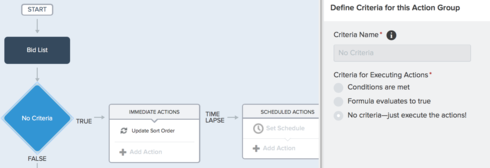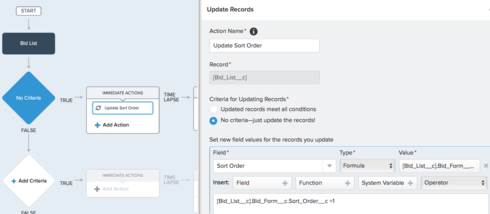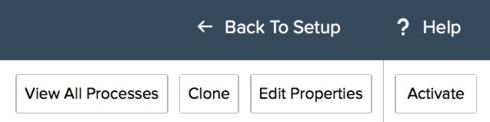I have a table of bid line items that together make up a bid form. I have a custom field called Sort__c [(Number 18,0)], that is in-line editable which I use to order records by (ascending) in the model. Today, user’s must manually type in the sort order. Whenever a new row is added via in-line record creation, ideally, I’d like the Sort to be set to whatever sort # is for the last row +1.
A couple questions:
- Is it possible to have newly inserted rows to appear at the bottom of the table instead of at the top?
- How can I get the value for Sort__c to be set to the next sequential number in the table for new records?
- If I want users to be able to re-order line items in the table without having to manually edit the Sort for each line item in the table, is there a way to enable drag a drop to move line items around in the table and have sort update accordingly (i.e. Can the drag & drop JS functions for queues be extended to table components in any way?) Or, is it possible to have 2 row actions (one labeled “Move Up”; one labeled “Move Down”) that when clicked, move the row up or down 1, and update the sort for all the line items in the table accordingly on the fly?