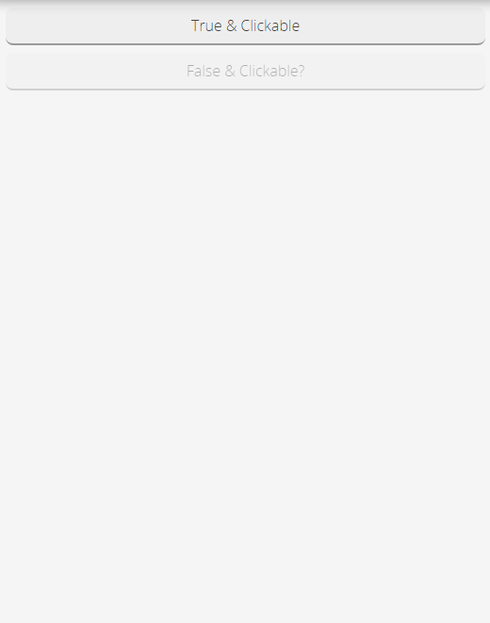I’m using Skuid Mobile at the moment and have been trying to conditionally enable buttons. I have a test page below with two buttons. One has a true “Enable” condition, and the other is “False”
The False Button looks grayed out and shows this not allowed cursor on mouseover.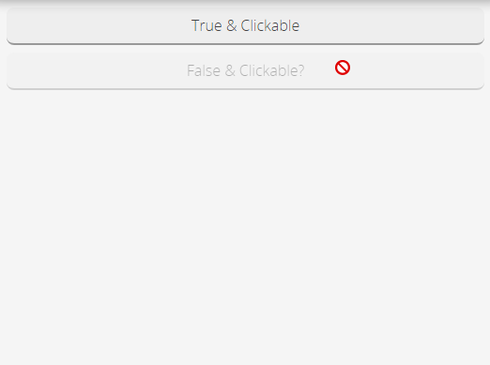
However you can still click the button and it runs all the actions underneath the button.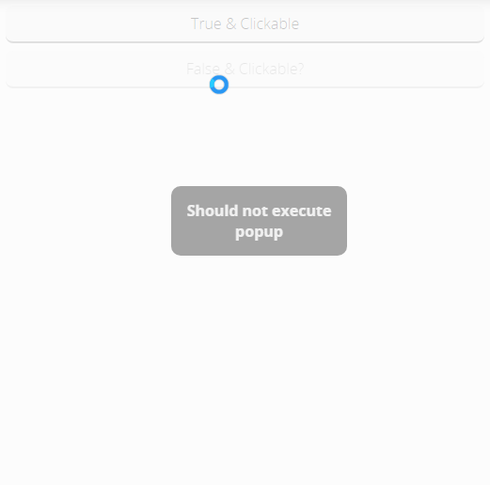
Is this a known bug? At the moment we are working around this by either using conditional rendering (and duplicating buttons on the layout) or using javascript snippets.