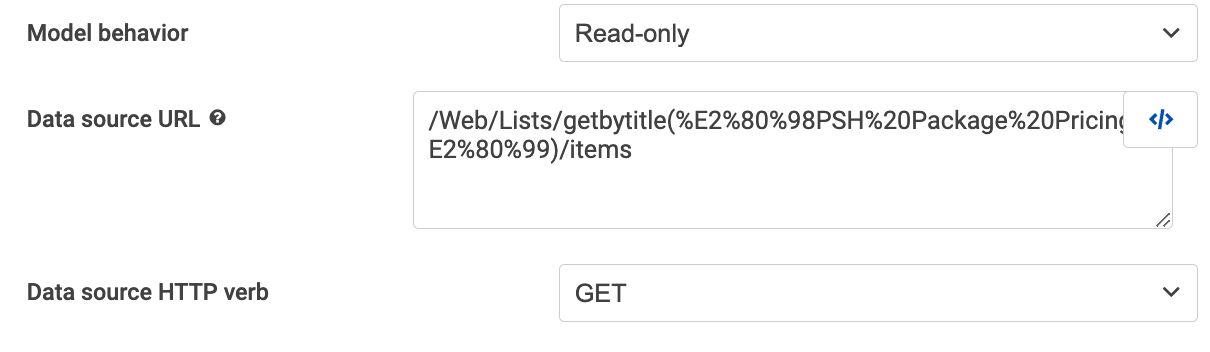Hi,
I went through the steps using Postman to make a successful Get REST api call to return List items. I was able to generate the Access Token with full permissions. I’m not able to get this to work as a Data Source. Without going into great detail, can someone please point me to an example of using a SP List as a data source?
Thank you in advance.