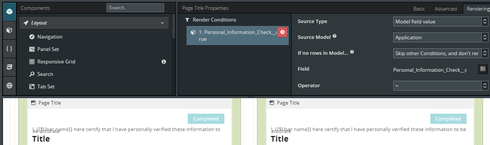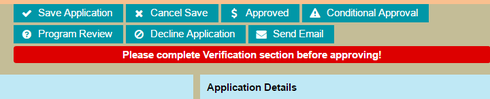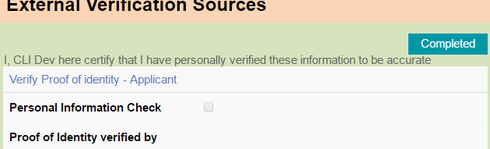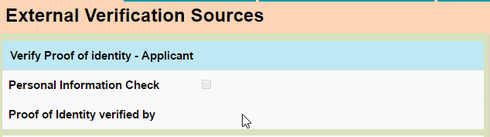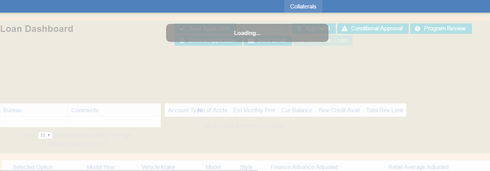Hi all, I am using multiple tabs in a skuid page. In one of the tabs, on change of some field, I am displaying custom validation (created on the salesforce object). After getting the error message, when I click on the next tab, few of the page title sections’ rendering conditions doesnt seem to work at all. The models are getting loaded because all the fields are displaying properly but only few page title sections are not at all getting rendered. Any suggestion would be helpful. Thanks
Question
Section Rendering problem
 +3
+3Enter your E-mail address. We'll send you an e-mail with instructions to reset your password.