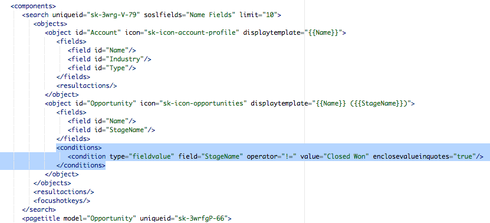LOVE the new Search component. Is there a way to limit the results the users will get from a certain object? For example… I am build a CPQ proof of concept. I’m using the Search Component to search on the Products object, but I only want my users to see Product results where Active = TRUE. (As well as other filters.) Possible?
Enter your E-mail address. We'll send you an e-mail with instructions to reset your password.