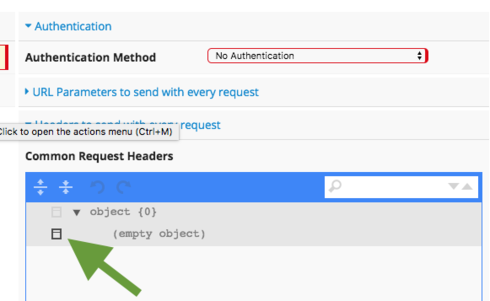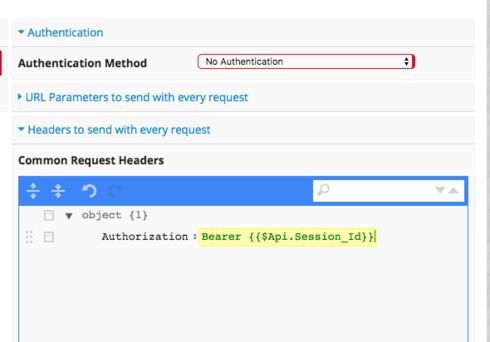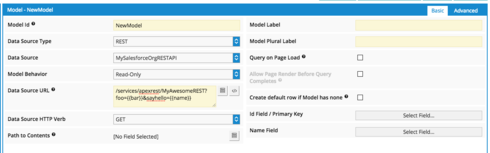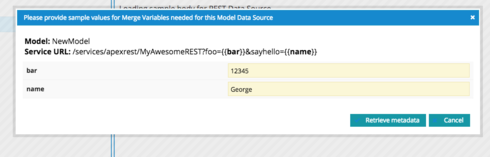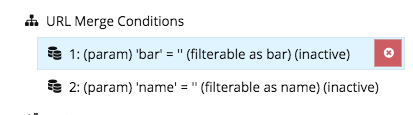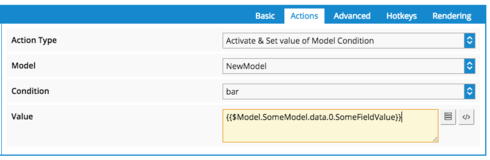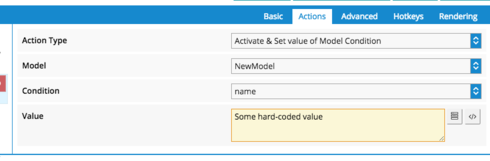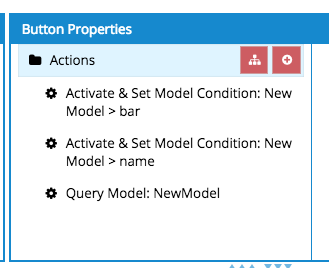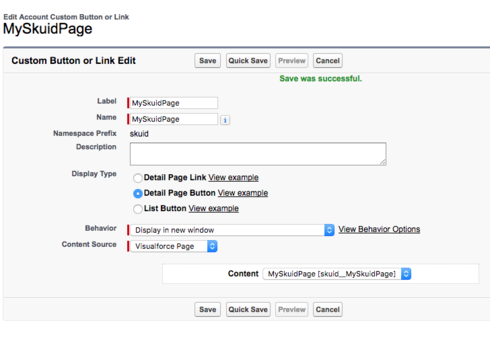Hello:
I am trying to call a skuid page using a custom button on the account object:
<apex:page
standardController="Account" extensions="skuid.Redirects" action="{!redirect}&page=MySkuidPage">
</apex:page>
The issue isthe existing VF page look like this:
<apex:page standardstylesheets=“true” showheader=“false” standardController=“Account” extensions=“SomeController”>
How do I call the Skuid page when a Controller need to be called?
Thanks,
Michael