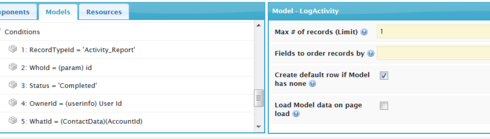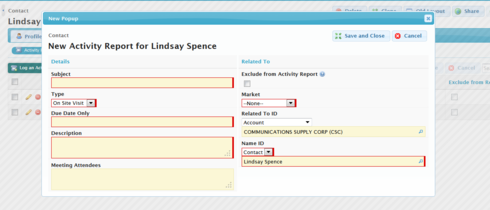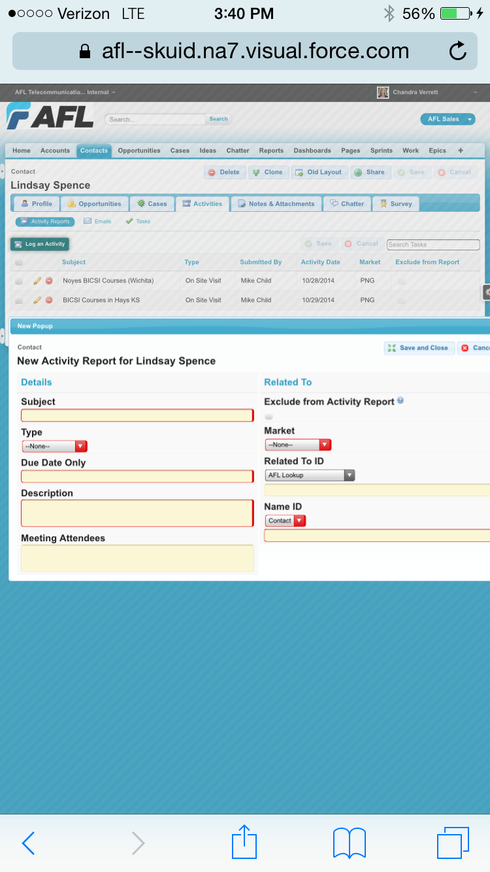I’ve had reported issues with Skuid pages not behaving properly since users have upgraded their mobile devices to iOS 8 - accessing SF using the Safari browser (devices on iOS 7 are still working fine.) Using Chrome on these devices presents no problems. We’re seeing that “Save” actions just spin and get hung, and defaulting rules and such aren’t processing. Fields I expected to auto-fill are left blank. It doesn’t matter, though, because when they try to save the record it just sits and spins and they have to kill the session. I read on other threads that Chrome seems to be more forgiving but the dev console can show a clue to the issues. I do see issues in the console, but I’m no developer and they are meaningless to me. Anyone have an idea what I can do next to solve this? Attached are the errors I am seeing. 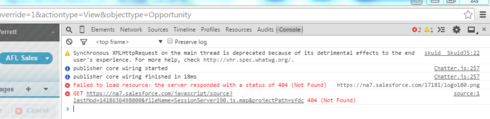
Question
Safari on iOS 8 not fully loading Skuid pages
 +11
+11Enter your E-mail address. We'll send you an e-mail with instructions to reset your password.