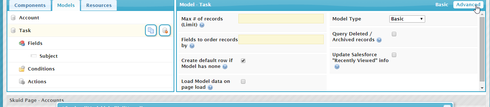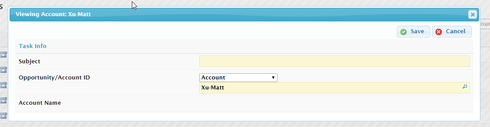I am having troubles creating a row action on an account table which will render a popup with the WhoId already populated to that row’s account… This seems like it would be simple, but I try to set the context and then the field editor does not render.
Question
Row action to log task under assigned account name
 +3
+3This topic has been closed for replies.
Enter your E-mail address. We'll send you an e-mail with instructions to reset your password.