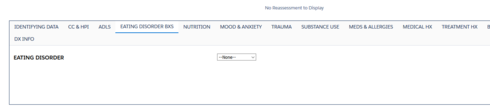I have tabset with page includes on a number of the tabs. Some of them are rendering…but not consistently and one of them isn’t rendering at all. I’m certain it’s a blatant setting I’m missing but I’m not super familiar with page includes…help! Here are the settings on the one that isn’t rendering. The page being used has 4 of the models that the parent page has. I’ve given them unique names. I don’t know what else to try. Thanks!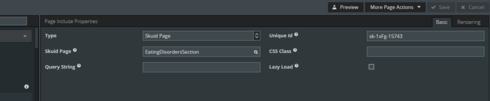
Question
page include not rendering
 +4
+4Enter your E-mail address. We'll send you an e-mail with instructions to reset your password.