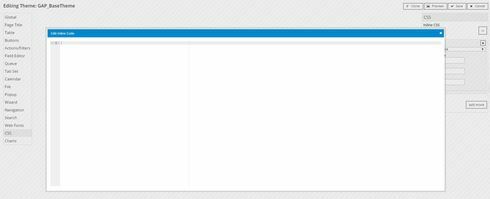We use a custom theme and have a lot of CSS that we use in the theme itself rather than inline via our pages. In the past it has been very easy to open the theme builder and navigate to the CSS tab and then open the Resource Editor to view/edit the CSS. Now there is nothing when I open the Resource Editor. I need to modify our CSS but I cannot access it, any thoughts? (10.0.5)
Question
Not able to access CSS in resource editor (Custom Theme)
 +4
+4Enter your E-mail address. We'll send you an e-mail with instructions to reset your password.