Hi,
I’ve got a simple skuid page deployed via lightning app builder on a custom tab. It’s deployed using the skuid page component using the page name.
The page has a simple table on it, but it fails to display the rows. If I inspect the element, they are actually in there, just not showing up. I can even search and find the text, just not see it. If I paginate or load more, I can then see the rest.
Very odd - I’ve rebuilt the page from the ground up to see if I can isolate and it only reproduces the issue. I am on the latest version of Skuid, just upgraded to 11.2.11 and same behavior.
See screenshots.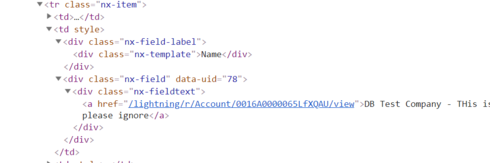

Any thoughts?
Thanks,
Paul



