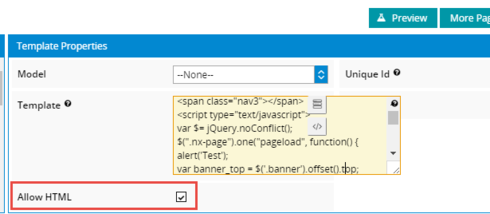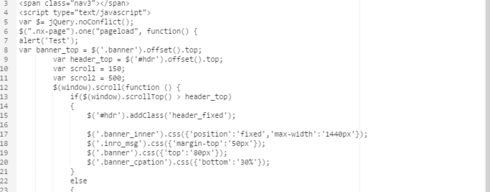We have developed a SKUID page and written a Javascript code in Template component. This code was working earlier. Now none of the Javascript code is rendering in our page.
Question
Javascript not working in Template Component previously this worked
 +2
+2This topic has been closed for replies.
Enter your E-mail address. We'll send you an e-mail with instructions to reset your password.