I have created a google calendar API and using it as a data source. On preview, I am getting this error ‘Login canceled’.
Question
I ma getting 'Login has been canceled' error on previewing the calendar page
 +2
+2Enter your E-mail address. We'll send you an e-mail with instructions to reset your password.


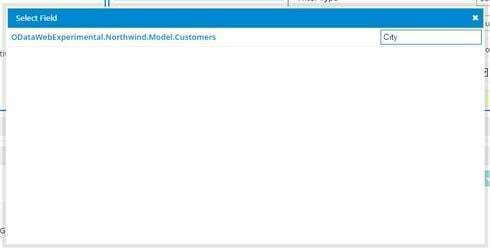

 error.
error.