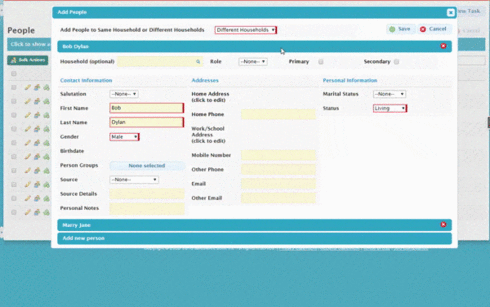I want to utilize an Accordion within an HTML template component. I have attempted to use HTML tags (which worked great in some browsers but is not supported broadly enough). So I thought I would look for a script off the web. Anyone have a suggestion for a simple component on the web they think would do the trick. I tried a couple out by including an external reference to Jquery via a CDN, included the Javascript code within an Inline script and included the CSS provided in the demo in an inline CSS. Then pasted the demo HTML into a Template component (allowing HTML selected) and have not found something that works. It could be that there are plenty of great components but I am fundamentally doing something wrong when trying to get them to work with SKUID or I may be picking components that are not SKUID friendly. Any tips/suggestions for some code that would provide accordion functionality within the SKUID Template component HTML would be appreciated.
Question
How do I utilize an Accordion component within SKUID Templates?
 +6
+6This topic has been closed for replies.
Enter your E-mail address. We'll send you an e-mail with instructions to reset your password.