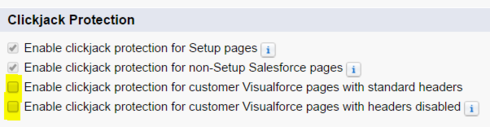I’m trying to get the LinkedIn Sales Navigator for Salesforce VisualForce page to display in an iframe. Here is the iframe code I am using in a Skuid template and I have “allow HTML” checkbox checked.
<iframe src="/apex/lid__ContactLinkedInMemberPage?id={{{Id}}}&isdtp=mn" width="70%" height="400"></iframe>
I am passing the Contact Id into the VisualForce page.
When I go to view the iframe within a Skuid page it is showing up as blank (can’t see the widget load). However, if I inspect the HTML and get the URL from the iframe and preview the VisualForce page I can see the widget. Here is the URL I am previewing, which works.
https://lid.na54.visual.force.com/apex/ContactLinkedInMemberPage?id=0030a00001WTaQRAA1&isdtp=mn
Is there something obvious I am missing here? Anyone else have experience with the LinkedIn Sales Navigator for Salesforce VisualForce page? It’s odd since I’ve done other VisualForce pages the same way and they have always worked.
Any help is greatly appreciated.
Andrew