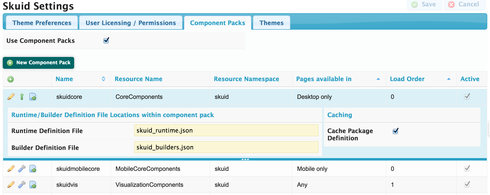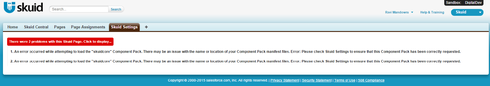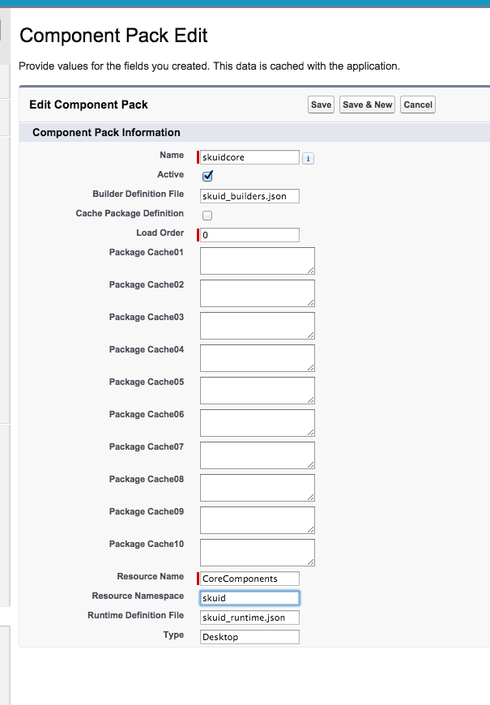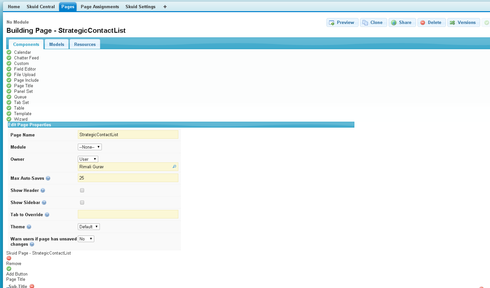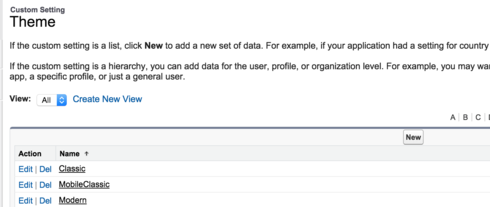We did our sandbox refresh and facing following error on the skuid app.
An error occurred while attempting to load the “skuidcore” Component Pack. There may be an issue with the name or location of your Component Pack manifest files. Error: Please check Skuid Settings to ensure that this Component Pack has been correctly requested.
Question
Error on SKUID builder after refresh of sandbox
 +3
+3Enter your E-mail address. We'll send you an e-mail with instructions to reset your password.