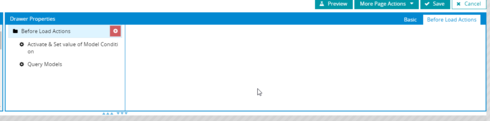I am building a simple drawer of contacts for accounts. On this drawer I have a filter. It seems my filter is being applied automatically when the drawer is opened because the contacts do not display until I choose a filter option. I want the entire list of contacts to display first, then use my filter to narrow them down. The conditions my filter is using are both set to “default off”.
Question
Drawer filter being applied automatically
 +4
+4Enter your E-mail address. We'll send you an e-mail with instructions to reset your password.