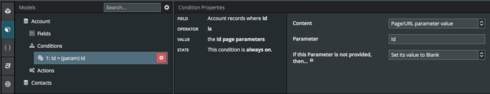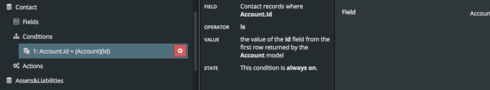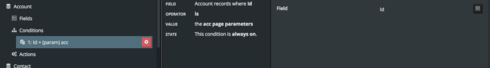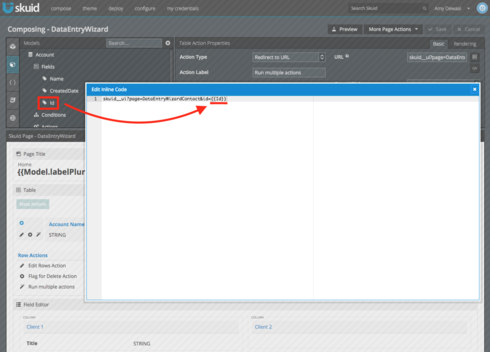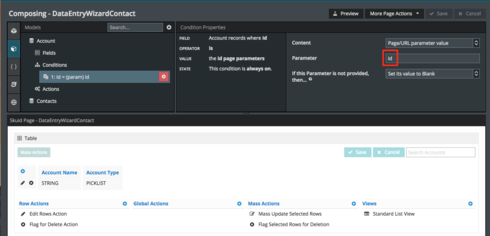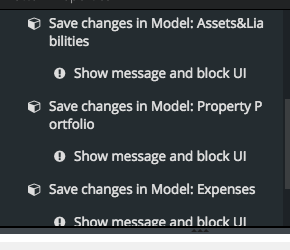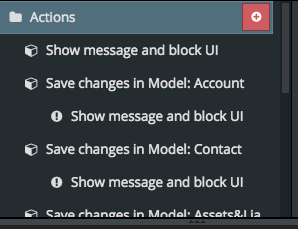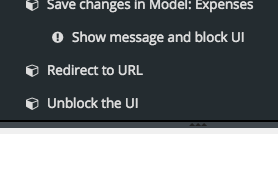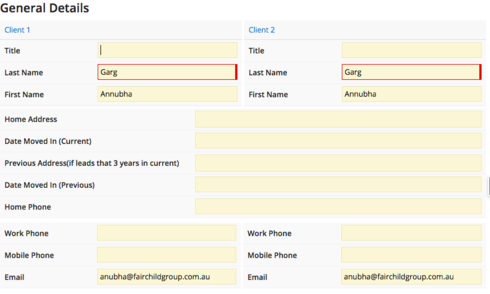Hi
I have made a data entry wizard to manually enter the data in account, contact and opportunity records, it seems to work all fine when the account has two contacts linked to it, because i have limited the max. number of records to be loaded to 2, which is ideally needed because each one of my account belongs to a couple, but if an account has only one contact linked to it, the ondition to load just 2 records work against it and it uploads 2 records again one whichis linked to the account and the other from anywhere in salesforce.
The model Contact has the condition to fetch records where account id is the value of id field returned by first row of account model, account record is determined by the id parameter of URL.
I tried using rendering conditions on the fieldeditor but that dint worked at all
it doubled up the model when the condition was true.
Please help me solve this problem
Question
Data Entry Wizard conditional link to records
 +3
+3Enter your E-mail address. We'll send you an e-mail with instructions to reset your password.