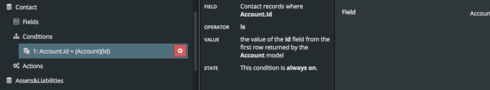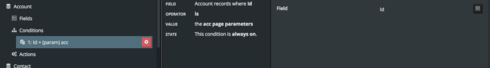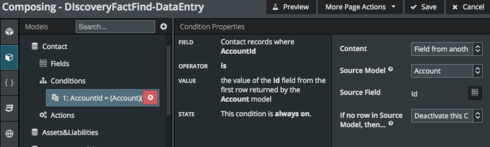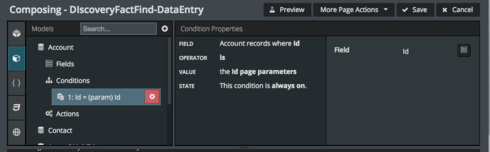I have built a page of the data entry on SF records against Accounts, Contacts, Opportunity and some custom objects.As soon as the any Lead is marked as in office booked it is converted and we need to do the data entry on accounts, contact and opportunity, every account will have only two contacts associsated with it which is a couple, when I start data entry wizard the it only brings up one of the contact records assosciated with the account, not both of them as is visible below… This field editor is rendered on the marital status field on account which is on first page of the wizard, I wish to change it to fetching both the contact records 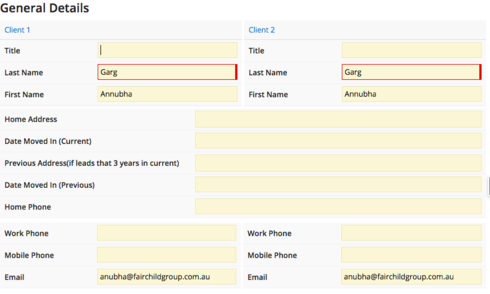
Please help me with this…Also Can i render one of the Steps in the wizard