Hi All - I’m new to Skuid and am currently testing in a sandbox org. I’m trying to simplify the way my users add products and their associated schedules. So far I’m using the Opportunity page with a tab for the LineItem. Within that tab I have a table for the products that have been added and then created a drawer for the schedule portion. Right now it will display the current schedule for the product and allow me to edit the existing, but when I try to add a new schedule date and save I get the below error:
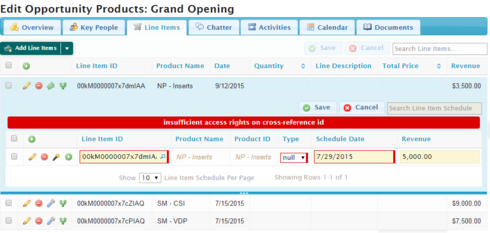
Has anybody run into this before or have any other ideas on how to simplify managing products and their schedules?




