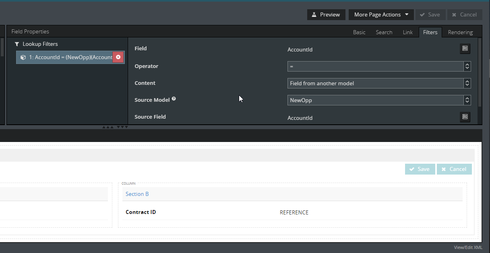I need search options in a lookup to be limited based on the value of another field. I could render a different “version” of the field for each scenario, but then I’d end up with 4 columns of the same field in the table since different rows would fall into different scenarios. Is there another way to do this?
Here’s the sitch:
Field A in Row A = Discharge, Field B Options are: Home, Affiliate
Field A in Row B = Leave, Field B Option is: Home
Field A in Row C = Transfer, Field B Options are: Affiliate, Non-Affiliate
It’s likely I’m failing at explaining this so let me know what additional details are needed. I’m trying to avoid this:
Field B V1 Field B V2 Field B V3 Field B V4
Row A = Discharge Affiliate
Row B = Leave Home
Row C = Transfer Non-Affiliate
Question
Conditional Field Filters Based on Other Fields in Table
 +4
+4Reply
Enter your E-mail address. We'll send you an e-mail with instructions to reset your password.