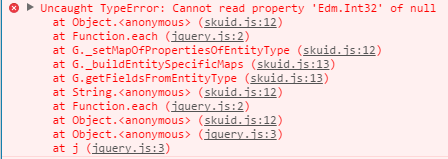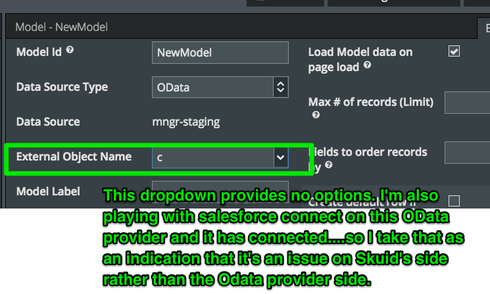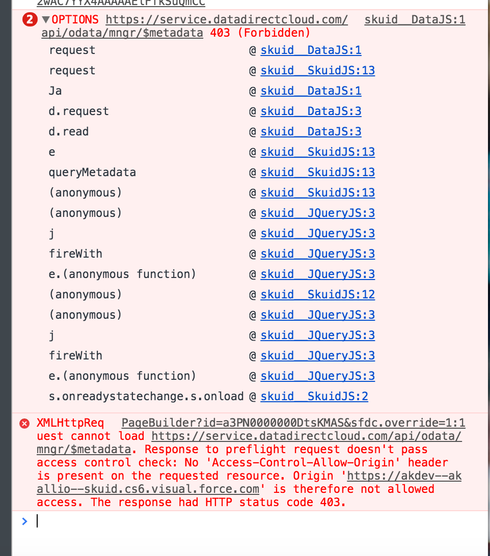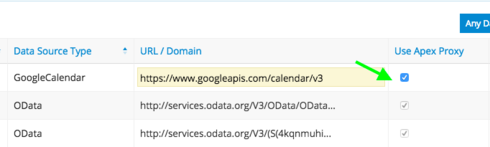I set up an OData Datasource. And when I create a model and Select OData it sees the Odata source and even sees the table I created. But I can’t seem to select the table that is listed.
Here is a screenshot. It shows up but clicking on the table listing does not do anything like populating the field.
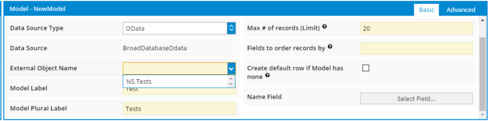
Is that a bug or am I missing something in my configuration that is keeping me from selecting the options listed?
=============================
Update
Some additional information. I tried this with a sample OData source to see if changing that might fix the issue and still seeing the same problem. If anyone wants to quickly re-create. Go into Skuid Platform, configure a new Datasource using http://services.odata.org/V4/Northwind/Northwind.svc/
Then create a new page and model. Select the OData source type and the Northwind data source and you will have a number of items to select from under the External Object Name but it won’t be possible to select an item.
If anyone has an OData source set up correctly can you please share your XML with me so I can manually create the data source while waiting for a UI fix.