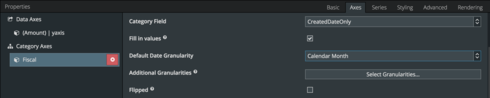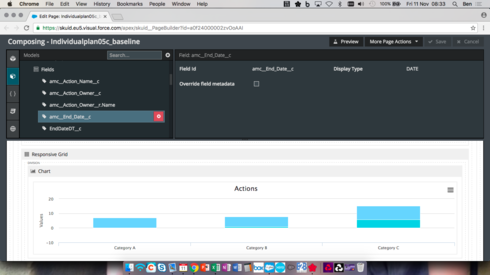Hello,
we are on UK locale - so week runs Monday to Sunday
Graph on Skuid page is grouping Friday to Thursday
Makes management reporting very hard
Help!
Ben
Question
calendar week in graphs
 +6
+6Enter your E-mail address. We'll send you an e-mail with instructions to reset your password.