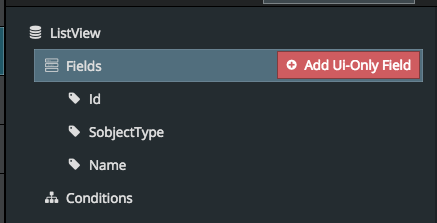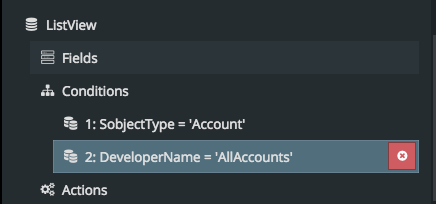I love using Skuid to replace my objects’ Tab pages, but I want some of my org’s users to be able to access the standard Salesforce List View for some objects. I am not sure how to make this happen. Can we have Skuid for our Tab pages and still allow some users to see and create new List Views?
Question
What if I want my users to still have access to List Views?
 +13
+13This topic has been closed for replies.
Enter your E-mail address. We'll send you an e-mail with instructions to reset your password.