What if I have a button that is only displayed on the list view of Salesforce.
How do I use that button with in a table in Skuid?
and How to Create New View and view filter in SKUID?
Two questions. Two answers.
1. With buttons you have several options. If the list view button is a custom url redirect button, you can incorporate it pretty much automatically as a page title button. It will be listed as available when you select “Custom SF Button/Link” from the action type property. If you want to use it as a global action button in a table, or if the custom button is “on click javascript” you will need to recreate the code in a snippet or in a url redirect action type.
2. In Skuid there is not a concept of list views. You can create multiple tables for your data, put them in multiple tabs in a tabset, and then make that tabset appear as a dropdown picklist. This will replcate the view filter. But we generally reccomend creating a single table, with a set of table filters necessary for your users to quickly get to the data they need to see.
Hopefully that answers your questions.
Hi Rob,
Q1. Here I have list button from managed package( mailchimp), it navigate like screens below
screen 1: After selecting multiple records, when we click on Mailchimp button it redirect to screen2.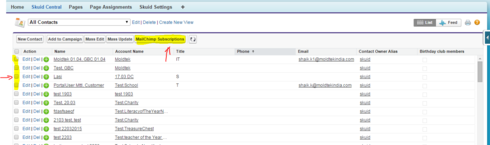
screen 2: after subscription, when we click on “back to list” then it will redirect to screen1 (tab).
please help me out how to add managed package list button in our skuid page.
What we have done till now is:
s1: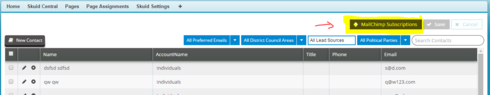
s2: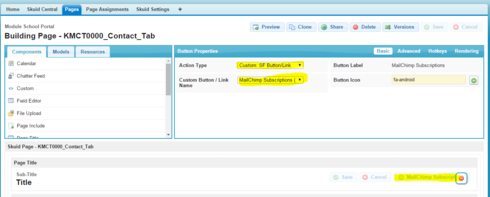
s3: But here we select any one record/multiple records it will give us one record only
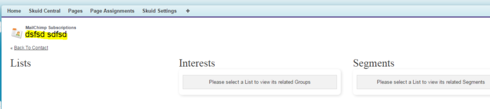
Here the SF Custom Button will not have enough context to work correctly. It does not know which items you have selected. To do this correctly you will have to make this button a “Mass Action” on the table and include some code so that the selected records are passed as an array into your URL.
Zach showed how to do this with Marketo Emails and I believe your situation will be very similar.
https://community.skuid.com/t/how-to-add-marketo-send-email-mass-action-to-a-skuid-tab…
Reply
Enter your E-mail address. We'll send you an e-mail with instructions to reset your password.
