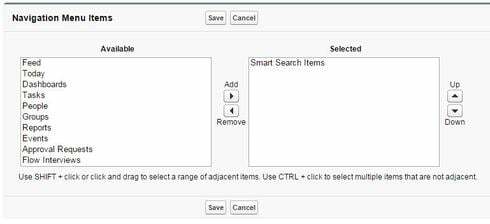Palm-to-face
Not a problem! Just missed the “Available for mobile apps” checkbox.
Well… still have a problem.
I changed the visualforce page setting so that Available for Salesforce mobile apps is ON.
I even went so far as to delete the tab I created and make a new one referencing the visualforce page.
And yet my tab is still not in the mobile navigation list.
Ok, so really not a problem this time. Apparently the list is longer than the space available, but there is no scroll bar. You have to click and use arrow keys. Who does that, Salesforce?
Matt,
Yep, you got it! Another little tip that works in most browsers is to click on any item in the box, then start typing the name of the item you actually want.