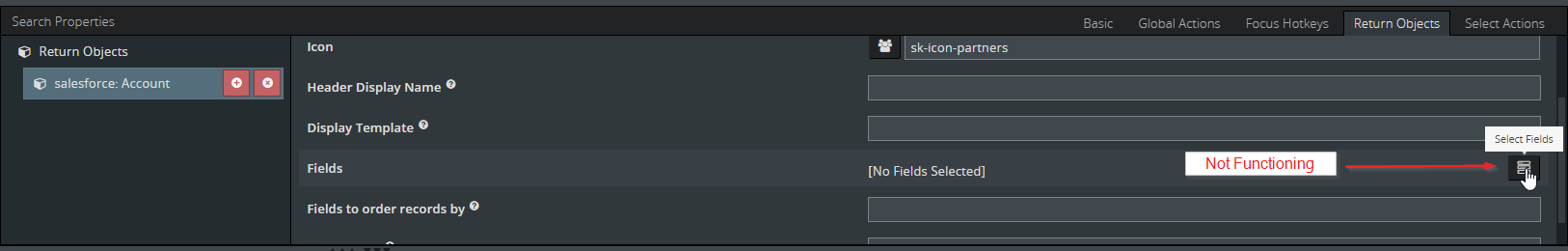Environment:
- API Version: V1
- Release: Dubai
- Release version: 15.3.7
- Platform: Salesforce
Brief Summary of the Defect/Issue:
15.3.7 V1 page, using a Search component, under the Return Objects tab, clicking the button to Select Fields next to Fields does not do anything. It should pull up the ability to work with those fields, currently there’s no way to set up / edit fields unless you do it directly in the XML. It didn’t function like this in earlier SKUID versions.
Action Performed:
Clicking the Select Fields button under “Return Objects” on the Search component’s properties
Expected Result:
Opens up a field selector.
Actual Result:
Nothing Happens
Additional Resources: