HI,
We are using Lightning Community (Customer+Napili Template).
In community builder we are able to drag and Drop skuid page lightning component but after specify the skuid page name in Skuid page component attribute we are not able to see the skuid page.
So is it Skuid Page lightning component will also work with Lightning community builder?
Note: we have have tested the same Skuid page lightning component in Lightning app builder and here are able to embed skuid page in app builder.
Thanks,
raj
Can anyone please reply on this?
Rajendra,
Right now Skuid page Lightning components don’t work in the Lightning Community builder. Our developers are working on the issue, and we’ll let you know as soon as a release is out that fixes this issue.
@Amy Thank you for your response.
Hello!
I am able to put a Skuid Page component into a Napili Community. Does this mean the issue has been fixed? Or have I done it wrong and, in doing so, have somehow done it right?
Cheers!
Louis
Louis Skelton Yes me to also able to drag Skuid Page component earlier, but after dragging the component when I specified any skuid page name in the component then that page is not visible when are I doing preview as well as during live testing.
Did you able to see skuid page also?
Yes, I have got it working in a live community with a Community User - but it doesn’t show in the Preview mode - it’s just blank. Perhaps it’s a permissions issue? Can you see the component if you sign into the community as a System Admin rather than as a Community User? If so, you may need to adjust your sharing settings for Pages and Page Variations to ‘Public Read Only’.
Hello!
We added Skuid page to Community Builder in Sandbox, it worked well. But in production, some javascript files failed due to it cannot find subdomain of community.
Please help me!
Thanks.
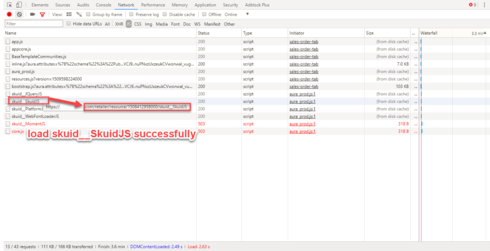
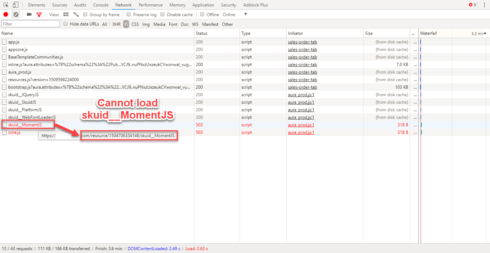
Rajendra:
Thank you for your patience! Skuid has fixed the issue you raised regarding the Skuid Lightning Component not working in the Napili Community Builder in the new Millau 11.0 release which is now available on the Skuid Releases page.
As a reminder, Salesforce does NOT allow reverting back to prior versions of managed packages. Skuid always recommends installing new versions in a non-business critical sandbox environment to test all mission critical functionality before installing into a production environment. We also recommend that you update out of date themes when you upgrade. Please let us know if you continue to encounter any problems with this issue after upgrading.
Thanks again for alerting us of this issue!
Karen
Thank you Karen Waldschmitt
Reply
Enter your E-mail address. We'll send you an e-mail with instructions to reset your password.
