Has anyone had the issue with uninstalling Skuid from their Salesforce Instance? I am receiving the error “This permission set is assigned to one or more users. You can only delete permission sets that aren’t assigned to users.”,but all assigned permissions have been removed.
If you have access to the Developer Console, run this Execute Anonymous Apex script prior to trying to install:
delete [select Id from PermissionSetAssignment where PermissionSet.NamespacePrefix = ‘skuid’];
Hi Zach. This is the error I receive when I run the script. I am a system administrator 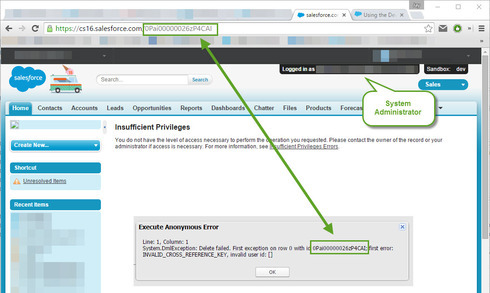
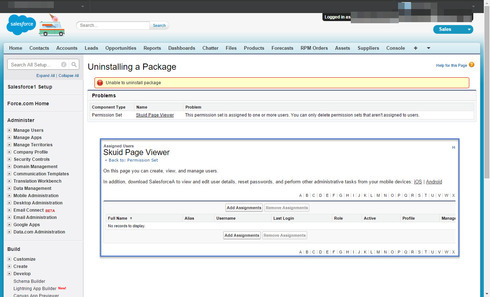
Do you have a Force.com Site setup? If so, go to the Force.com Site, click “View Profile Settings”, and click on “View Assigned Users”. Click on the site guest user’s record, and then check if the user has any permission sets assigned.
Or do you have a Portal? I think Portal users would show up here, but not sure.
Zach, I am still having issues with this. We are moving closer to the uninstall date, and I need to ensure that we have no hiccups with our pages
Jay,
If the Force.com Site and Portal suggestions that Zach mentioned didn’t yield any results, maybe try running the following in the Dev Console’s query explorer:
select Id, Assignee.Name, PermissionSet.Name from PermissionSetAssignment where PermissionSet.NamespacePrefix = 'skuid'
Any results returned? It’s certainly acting like there’s still a user hanging around with one of the Skuid Permission Sets (Skuid Page Viewer, Skuid Page Builder, and Skuid Admin), and I’m not sure that the standard Salesforce screens from Users assigned to a given Permission Set actually show all Users (i.e. they may hide system/maintenance type accounts).
No matches from the query you provided… The hngup is on Skuid Page Viewer… and checking within the Force.com site settings and all other permissions in setup, there is nothing pointing towards skuid
This is really odd. One more thing to check that came to mind is querying for ALL ROWS. It shouldn’t make a difference, but I just checked and in our Org, it yielded more rows than without specifying ALL ROWS. Try the following anonymous apex:
for (PermissionSetAssignment psa : :select Id, Assignee.Name from PermissionSetAssignment where PermissionSet.NamespacePrefix = 'skuid' ALL ROWS]) { system.debug(psa.Id + ' => ' + psa.Assignee.Name); }<br>
This should give you a debug for any assignment, including deleted and archived record. I don’t know how these records would be archived at this point, but again, it did yield more results in our Org when I tried it. Perhaps the names will point us in the right direction.
Another thing you might do at this point is to turn in a Case with Salesforce support. We’ll certainly keep putting our heads together here at Skuid, but it can’t hurt to get the ball rolling with them (if you haven’t already).
I already have. I spoke with Rob this morning and he said to create a case
any ID that came back had a value of Null. Where could I email the log to
Cool. I’d attach it to the Salesforce Case, and if you would, email it to support@skuidify.com as well. Thanks!
Reply
Enter your E-mail address. We'll send you an e-mail with instructions to reset your password.
