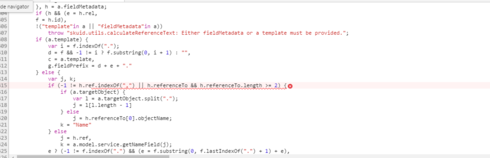Hi Dave
Can you provide us some more information about your page?
- What do you want to display?
- It looks like this happens on a specific field, are you able to determine on which one?
- What version of Skuid are you on?
- Is the failing profile custom or standard?
Hello Jannik,
Thank you for your response:
- What do you want to display? a skuid page with Models based on lead and account objects and 1 custom object named funding
- It looks like this happens on a specific field, are you able to determine on which one? I’ve tried but cannot determine which field
- What version of Skuid are you on? 8.13
- Is the failing profile custom or standard? Custom, but this profile has no issue seeing almost any other page
Thank you
Hi again,
As you mentioned the issue is with a specific field, I decided to go the stupid/simple way of finding issue
So i deleted model, per model , and ofc it was the last 1 that was the culprit 
Once that was narrowed down, I found the issue being in a specific lookup field named: Sales Partner
If I left in table layout, it would cause this error
If i remove for table layout it works
Now the real question is why?
Sometimes this field will have no data in it , and this seems to be the reason it bugs out, but I do not understand logic of it
If possible please explain
Thank you
Is that console error coming from a snippet that is running on this page? Perhaps your profile doesn’t have access to the Sales Partner field. I would check field security of this field by going to salesforce setup > security controls > field accessibility and look at it from that profile’s perspective. If you have a snippet trying to deal with a field that the user can’t see, it will throw an error.
Thank you,
Actually it was first thing I checked, and they have access to it.
It’s only when any row on table which sales partner’s field has a blank value in it, that it causes an issue
@skuid support, Any chance someone can look into this issue for me please?
Thx