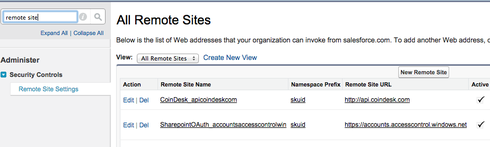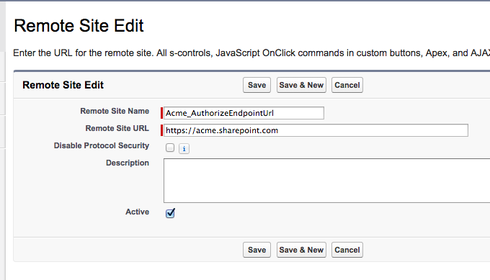You need to add a Salesforce Remote Site Setting corresponding to the Domain portion of your Authentication Provider’s Authorize Endpoint URL and/or Token Endpoint URL, if they have different Domains then you will need to add a Remote Site Setting for each.
For example, Sharepoint Online has a different domain for the Authorize Endpoint URL required than for the Token Endpoint URL:
Authorize Endpoint URL: https://acme.sharepoint.com/_layouts/15/OauthAuthorize.aspx
Token Endpoint URL: https://accounts.accesscontrol.windows.net/acme.onmicrosoft.com/tokens/OAuth/2
For this setup, you would need to add TWO Remote Site Settings (by going to Setup > Remote Site Settings, and creating two separate Remote Site Settings, one for each of the following domains:
Remote Site Setting 1 URL: https://acme.sharepoint.com
Remote Site Setting 2 URL: https://accounts.accesscontrol.windows.net
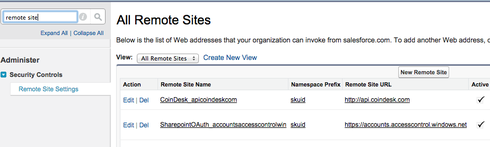
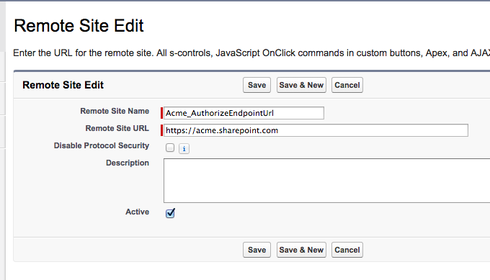
Thanks Zack,
I had just one domain for Authorize Endpoint URL and for the Token Endpoint URL
so I created one security settings in salesforce for that.
Next when I went in then I faced below error while loading model I am getting following error.
"Loading sample body for REST service…Error connecting to REST Data Source at URL “security setting URL + Laterhalf of REST URL”: Not Found: Not Found The requested URL Laterhalf of REST URL was not found on this server.
Is it possible if we can meet so that I can shown you issues which we are facing.
Thanks & Regards
Sandeep