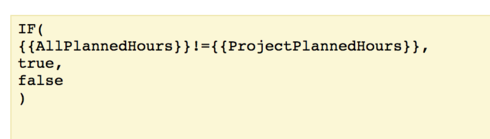Is there a trick to getting UI-field based conditions working?
I have a UI field that checks two values and if they differ, sets its (boolean) value to true. I then have a condition that uses this field to filter out rows that don’t equal true, which doesn’t seem to work (I see both rows with true & false). Any help would be appreciated.
<skuidpage unsavedchangeswarning="yes" personalizationmode="server" showsidebar="true" showheader="true">
<models> <model id="User" limit="1" query="true" createrowifnonefound="false" adapter="" type="" sobject="User" doclone=""> <fields> <field id="Id"/> <field id="Name"/> </fields> <conditions> <condition type="userinfo" value="" field="Id" operator="=" enclosevalueinquotes="true" userinfotype="userid"/> </conditions> <actions/> </model> <model id="InvoiceList" limit="100" query="true" createrowifnonefound="false" adapter="" type="" sobject="SCMC__Invoicing__c" doclone="" processonclient="false"> <fields> <field id="Name"/> <field id="SCMC__Total_Invoice__c"/> <field id="AC_Recent_SIN__c"/> <field id="AC_Recent_SIN__r.Name"/> <field id="AC_Recent_SIN__r.c2g__InvoiceTotal__c"/> <field id="Differs" uionly="true" displaytype="FORMULA" precision="9" scale="2" readonly="true" returntype="BOOLEAN" label="Differs"> <formula>ROUND({{SCMC__Total_Invoice__c}}) != ROUND({{AC_Recent_SIN__r.c2g__InvoiceTotal__c}})</formula> </field> <field id="DifferAmount" uionly="true" displaytype="FORMULA" label="Differ Amount" precision="9" scale="2" readonly="true" returntype="CURRENCY" defaultValue="0"> <formula>ROUND({{SCMC__Total_Invoice__c}}) - ROUND({{AC_Recent_SIN__r.c2g__InvoiceTotal__c}})</formula> </field> </fields> <conditions logic=""> <condition type="blank" value="null" field="AC_Recent_SIN__c" operator="!=" enclosevalueinquotes="false"/> <condition type="fieldvalue" value="true" enclosevalueinquotes="false" field="Differs" operator="=" state="" inactive="false"/> </conditions> <actions/> </model> </models> <components> <pagetitle model="User" uniqueid="sk-3wZng3-160"> <maintitle>Invoice SIN Discrepancy</maintitle> <subtitle>Welcome back {{Name}}</subtitle> <actions/> </pagetitle> <skootable showconditions="true" showsavecancel="false" showerrorsinline="true" searchmethod="server" searchbox="true" showexportbuttons="false" pagesize="10" createrecords="false" model="InvoiceList" buttonposition="" mode="readonly" uniqueid="sk-3wa3Ge-210" emptysearchbehavior="query" tokenizesearch="true"> <fields> <field id="Name" valuehalign="" type=""/> <field id="SCMC__Total_Invoice__c" decimalplaces="" valuehalign="" type=""> <label>SCM Total</label> </field> <field id="AC_Recent_SIN__c" valuehalign="" type=""/> <field id="AC_Recent_SIN__r.c2g__InvoiceTotal__c" decimalplaces="" valuehalign="" type=""> <label>SIN Total</label> </field> <field id="Differs" decimalplaces="" valuehalign="" type=""/> <field id="DifferAmount" decimalplaces="" valuehalign="" type=""/> </fields> <rowactions/> <massactions usefirstitemasdefault="true"/> <views> <view type="standard"/> </views> <searchfields/> <filters/> </skootable> </components> <resources> <labels/> <javascript/> <css/> </resources> <styles> <styleitem type="background" bgtype="none"/> </styles> </skuidpage>