I have page that is not replacing a tab or a SF object. Just a landing page. Is there a tutorial on how to set the skuid page to be the landing page for a profile?
Hi Bill - if you haven’t seen it, this detailed tutorial (especially the Pro-Tip in Step 1A) may be helpful. It actually refers to this community post, which also sounds like it may be applicable. If you have something else in mind, feel free to share more details about your goals.
I was able to bring screen but it is not scrollable and there is no data. I have set as follows: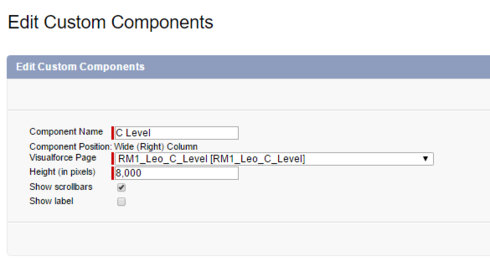

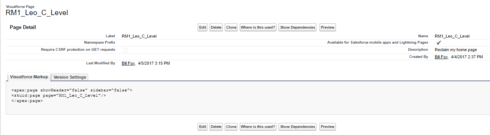
So your home page is redirecting correctly but the entire page locks and doesn’t allow you to scroll down when you should be able?
What do you mean by “no data”? Does that mean the page isn’t coming through or the information on the page isn’t coming through?
Thanks Stephen, I miss communicated. I want to go here:
dorothy.my.salesforce.com/
and for administrators land here
https://dorothy–skuid.na55.visual.force.com/apex/skuid__ui?page=RM1_Leo_C_Level
So you want one home page for typical users and then a separate and different skuid page to be be the home page for administrators?
There will end up being 4 different profiles and each will have their own landing page based on their profile.
Bill,
Maybe you could create a Custom Visualforce tab. The tab is a Visualforce page that will redirect using Skuid page assignments.
Within your App setup in Salesforce (Create > Apps) you can set your Default Landing Tab to be your new VF tab. Then in Skuid page assignments, set your skuid pages by profile.
That’s how we changed our user’s landing page from the standard SF Home tab, and instead it is a skuid page.
Reply
Enter your E-mail address. We'll send you an e-mail with instructions to reset your password.
