I’ve got a custom theme in production that I have updated in a Sandbox. Now I want to replace my production theme with the sandbox version, but not change the name or anything. I really need to import and replace, or replace XML in production.
How can I do this?
Page 1 / 1
bumping!
Hey Chandra! Sorry your question got lost in the shuffle. So when you create and update a Theme in Skuid, Skuid is creating and updated a static resource that stores the CSS etc for your theme.
- In your sandbox, go to the Themes tab, and find the Resource Nam e for your desired theme.
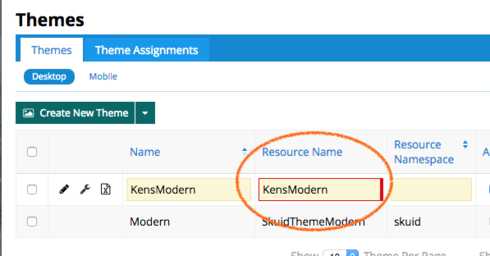
- Go to Salesforce Setup > Static Resources and find that static resource.
- Click “View File” to download this file.
- Open your Production org, and repeat steps 1-2 (it sounds like the Production Theme may have the same static resource name as the one in the sandbox).
- When you find the appropriate static resource, click “edit” and **upload the theme zip file ** that you downloaded from the sandbox.
Your theme name & resource name will stay the same, but the theme itself will be updated. For more information about exporting/importing themes in general, you can check out the Export & Import Themes tutorial.
Cheers! Let us know if this works for you!
Reply
Enter your E-mail address. We'll send you an e-mail with instructions to reset your password.
