Our basic search bar is set to search contacts by name or email. When you start typing the first and last name, it appears to be randomly selecting when it’s matched the criteria. First I start typing and it acts appropriately (e.g. searching for David Goldstein):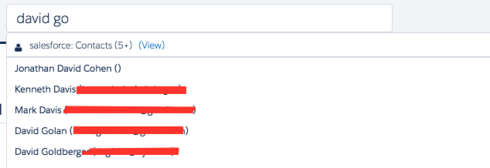
Then I type one more letter and it no longer displays any results: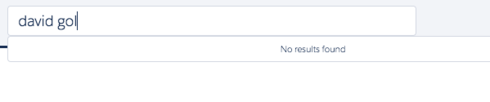
Then one more letter and it’s working again: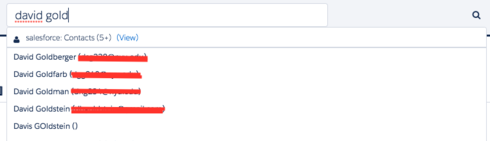
But as you continue typing, the results disappear, even when you’ve completed typing the full name exactly as it should match. Here, after I’ve just typed an additional matching letter, yet it tells me again I have no results: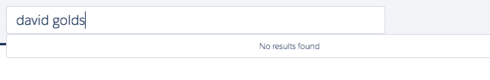
Any ideas? Thanks!
Hi Eva, I’ve got a few questions for you.
- First, is this using the Search component, or is this using the ‘search’ part of a table or other component?
- Next, which Skuid version are you working with?
- Had this search been performing as expected until recently?
- If its behavior changed recently was there a change involved, like an edit to the page, an upgrade to Skuid, or an update to your Salesforce version?
- Also, is the behavior predictable at all? To take your example, does searching for “david gol” ever return results? For example, if you copy and paste the whole phrase into the search bar, what happens?
Hi Mark, thanks for the quick reply! Answers below.
- First, is this using the Search component, or is this using the ‘search’ part of a table or other component? The Search component
- Next, which Skuid version are you working with? Just updated to the most recent this morning hoping it would fix the issue but it didn’t.
- Had this search been performing as expected until recently? Honestly I’m not sure since I’m new to the org. No one had complained about it until now at least!
- If its behavior changed recently was there a change involved, like an edit to the page, an upgrade to Skuid, or an update to your Salesforce version? Not that I’m aware of, though we recently implemented a partner community. (However I checked and this is a user issue for both partner users and regular users.) While looking closely, it does seem that the contacts that are generating this search issue are older contacts, created by one a now inactive user. Could that be relevant?
- Also, is the behavior predictable at all? To take your example, does searching for “david gol” ever return results? For example, if you copy and paste the whole phrase into the search bar, what happens? Strangely it seems to be completely predictable in that it stops and continues at the exact same place for each use case, at the third letter of their last name. Copy and pasting doesn’t change its response.
Thanks for these responses. I’m trying to recreate the issue in a simple test page; would you be able to share any screenshots from the page builder showing how your search component is set up?
One thought I had had is that if you’re using this to search a custom object or custom fields, I’m wondering if there’s any indexing of the object and fields in question, and if perhaps that index needs an update. This angle may not pan out, after seeing that it’s always after a certain letter of the last name, but it’s worth mentioning.
Here are a few screenshots of the basic setup and the return object settings for the Contact object. We’re not pulling any custom objects or custom fields as far as I can tell. Let me know if there are more screenshots that would be helpful!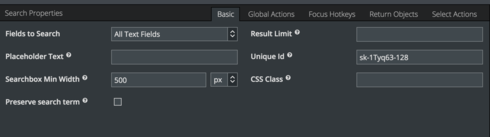
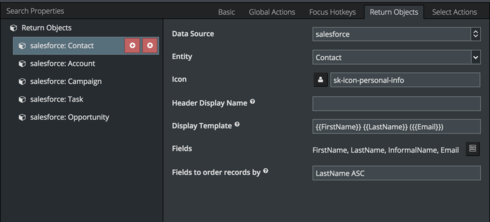
Thank you for those screenshots. I mirrored those settings on the Contact return object, and wasn’t able to reproduce the behavior you’re describing.
It’s strange that you’re only seeing this happen with older contacts, who were created by users that are now inactive. Is the issue exclusively happening with those contacts? And, when you see ‘no results found,’ is there any error showing in the browser’s developer console?
Also, does the behavior happen in standard Salesforce as well, or only on the Skuid page?
I tried searching about two dozen of the new contacts and they all worked fine (though I could have just not spot checked the right ones). Most of the old ones are normally searchable as well, but just some random poking around I found at least 5 that aren’t functioning. It’s a small number, and seemingly random other than that were created by the inactive user.
The search functionality for the same contacts in standard Salesforce is normal.
I found this however in the developer console!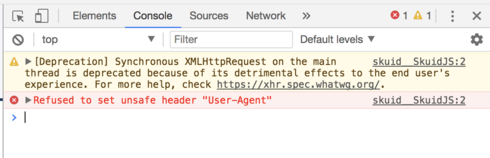
If you can clone this page for testing, my next recommendation would be to try adding the “full name” field to the search fields (which is called Name). I wonder if you could also do a side-by-side comparison of the details of an affected contact vs. an unaffected contact. Could the inactive user have created these contacts in in a non-standard way?
Thanks for your continued suggestions here. I tried adding “Name” in there and nothing changed. I’ve been comparing the contacts closely trying to figure it out and I CANNOT figure out what would cause it. Nothing sticks out, even when comparing it to another contact created the very same day within minutes of each other. Is there anything else to do here? It’s so bizarre, I also found another contact that shows up in the search bar for the first three letters of his first name (instead of last name like the others) and then completely disappears from the suggested list.
I’m sorry you’re continuing to have trouble with this. There is one test that’s easy to try. If you set up a test page with a model on the contacts object, and a table connected to the contacts model, you can experiment with the table’s search component, to see if it behaves the same way as the search component does. As you’ve continued to investigate, have you found whether the affected contacts were all created by the same Salesforce user (who you’ve said is inactive)?
Was there anything unique about that user? Perhaps they entered the names in such a way that there are special characters, or perhaps there was something else about the user’s setup that affected the way the contacts were created? Also, is it possible to change the ‘owner’ of an affected contact, to see if the search behavior persists?
Hi Eva, I wanted to circle back to see if you are still encountering this issue, and if you had a chance to review my response.
Reply
Enter your E-mail address. We'll send you an e-mail with instructions to reset your password.
