HI Guys,
Would any of you know of a way to accomplish the following , preferably without JS?
I have 3 Decks based on 3 different models/objects, on which user is able to select certain records and by clicking on deck for each record they want, it updates on each selected a lookup field and a date field. Until now all good
Now I’m trying to find a way to concatenate & list all those records Selected & Saved in a SF note field. Each object uses different fields.
Example:
Object/model 1, we selected 3 Records, and want thsis text to appear {{Doc_Name__c}} - {{Doc_Date__c}} for each record
Object 2, we selected 2 Records, and want this text to appear: {{Category__c}} - {{Date__c}}
Object 3 we selected 1 Record, and want thsi text to appear: {{Test_1__c}} - {{Date2__c}}
So my final note field should look like this: (with merged data ofc)
{{Doc_Name__c}} - {{Doc_Date__c}}
{{Doc_Name__c}} - {{Doc_Date__c}}
{{Doc_Name__c}} - {{Doc_Date__c}}
{{Category__c}} - {{Date__c}}
{{Category__c}} - {{Date__c}}
{{Test_1__c}} - {{Date2__c}}
Any know of a way to merge all this data together and update a field in SF with it without JS?
I can display all the info easily in 3 different rich text fields. i created 3 models that meet criteria after selected & Saved, so displaying it not an issue
Just need help to concatenate all these 3 fields (in which each can contain data from multiple rows) into 1.
Any help will be greatly appreciated
Thx

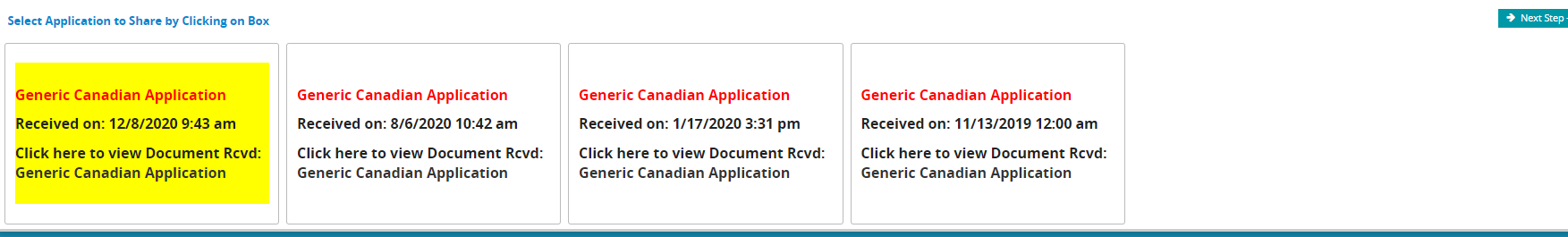
 if by any chance u have a similar JS already written that i can modify it would help a lot
if by any chance u have a similar JS already written that i can modify it would help a lot