I want to be able to create an object list view filtered by queue name. The queue name is a lookup from the incident object. I’ve tried using the documentation on lookup filters, but appear to be missing something, What steps do I need to take to get this working?
Do you want a list in a queue of different names and then, upon selecting one of the names, you want to see the object relating to that name?
Have you come across this documentation? http://help.skuid.com/m/components/l/127596-queue
Glenn,
Could you provide a little more information about what you want to do and maybe some screenshots of your setup? Do you, for example, have a queue and a table on a page, and when you click on an item in the queue you want the table to be filtered by that selection? If that’s the case, your general process would be to create a filterable condition on the table’s model, and then in the click interaction of the queue you can set the value of that table model’s condition. This tutorial might be helpful, although instead of updating a page panel you’d activate and set a model condition
Hi
I need to filter by the Salesforce queue. This is a lookup from the Incident object to the queue. Does the picture below help? I want to create a list view of all Incident records filtered by the queue name.
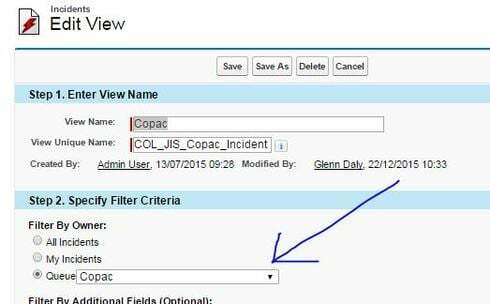
Essentially I need the records in the queue object to be my filter for my incident list view.
Show me all Incident records filtered by queue.name = Copac
Glenn,
Can you give some more specifics about what part of your setup isn’t working? Such as what you currently see and what you expect to see?
I’ll walk through a simple example I did and maybe that will help us both clarify  I created a queue for my Cases object and added a few users as members. Then, I created a new View for Cases, and under the Filter by Owner section I added the Queue I had just created (similar to what you did). For simplicity’s sake I didn’t add any additional filters and left the default fields to display alone. After I saved the new view, I could select it as my list view and then I would see all the cases that had the queue as their owner (at first I didn’t have any, so I created a new Case record with the queue as the owner to make sure my filter worked).
I created a queue for my Cases object and added a few users as members. Then, I created a new View for Cases, and under the Filter by Owner section I added the Queue I had just created (similar to what you did). For simplicity’s sake I didn’t add any additional filters and left the default fields to display alone. After I saved the new view, I could select it as my list view and then I would see all the cases that had the queue as their owner (at first I didn’t have any, so I created a new Case record with the queue as the owner to make sure my filter worked).
Additionally, depending on your use case, you might also be able to do what you want through a filterable table in Skuid.
Thanks!
Reply
Enter your E-mail address. We'll send you an e-mail with instructions to reset your password.
