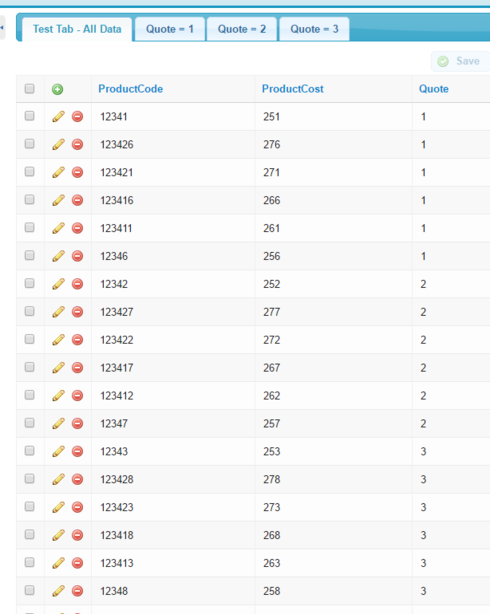All,
I have a Salesforce child object that has three fields in it, Product, Price and Quote Number. In the table, a Quote number might have one or more records with Products and Price. Also the table might have multiple quotes (with different values) and associated Products and Price records. The Quote Numbers and the Product and Price records are dynamic based on what record is selected at the parent level. I don’t know how many unique Quote Numbers will be returned in a query but there shouldn’t be more then 10.
So my question is, does anyone have any suggestion on how I can group the records by Quote Number and display them either in a table of a tab set or multiple tables in a single tab. Or any other way you can think up.
Below is an example of some hypothetical date:
Quote Number Product Price
1 123 1.23
1 324 2.50
1 abc 5.00
2 908 3.45
2 754 4.32
3 195 10.00
If I understand correctly, you want to display one of each quote number, and then be able to show the details of the related quotes?
I would have an aggregate table that groups by Quote Number so you only get one line per unique quote. Add a row action drawer to the aggregate model table. This drawer would show another model based on quotes with context set so the quote numbers of the rows in the drawer match that of the ‘parent’ from the aggregate table.
OK Here is some more information. I made a mock up page and hard coded the conditions to get the results I am looking for: 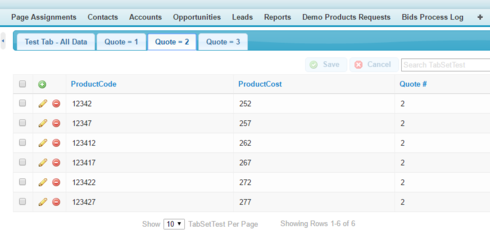
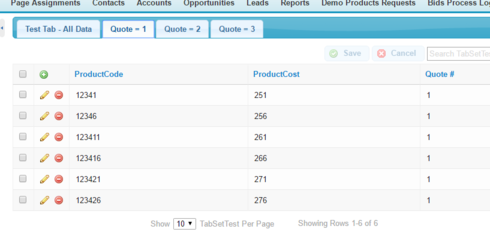
So you can see the “All Data” tab has various records and Quote numbers. The Quote 1 tab just shows the records where the Quote value is 1 and Quote 2 tab just shows the records where the Quote value is 2, and so on.
As I mentioned I made this work by creating multiple models and hard coding the condition on the model to be something like Model = Quote 1, Condition = Quote Number = 1.
This is just for demo purposes. I need a way to do this dynamically since I will not know what the quote numbers will be or even how many will be returned.
Is the list of quote numbers a finite list (1,2,3)? If so, you could add an action to the tab for “whenever shown” to activate and set a condition for the model. - Just saw your edit, you can ignore this top part.
Or are you looking for a way to dynamically create a new tab for every quote number?
Although there might be a way, I’m not sure how one would dynamically create a tab for each unique quote. Do you need them to be in separate tabs, or would drawers in a single table work?
Hi Craig,
They do not have to be in tabs. It could be a drawers on a single table if that will work. I just picked tabs but it seems like it will get very complicated to dynamically create models, then tabs and tables on tabs and them populate everything.
Drawers would be how I would do it. Does my explanation above make sense? Let me know if you need more clarification
Great. I have not used aggregate tables yet but I will investigate that and see how it goes. It is a good time to learn some new Skuid functionality !
Thank you very much for you assistance.
Happy to help! Let me know if you run into any issues. Youll essentially have two models on the same object, one is an aggregate and the other is normal.
Enter your E-mail address. We'll send you an e-mail with instructions to reset your password.