SQLException in (skuid) error when previewing a page.
Production environment functions correctly. I copied the XML to a sandbox and cannot preview the page. Receiving the above error. I’ve never seen this error before. Thoughts?
Other pages function fine. But this exact replica from our PROD instance isn’t.
Hi Joe. Would you be able to share the complete console message that you’re seeing?
Prod instance (page loads fine)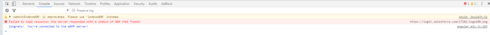
Sandbox instance (page doesn’t load)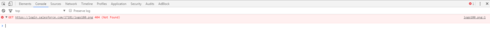
Joe,
What is the SQL Exception that you’re getting?
How do I locate this?
Usually, when an error pops up in red on a Skuid page, you can click to see more details.
I’m also wondering - it looks like your prod environment may be connecting to an external data source (in your screenshot, the console reads “Congratulations! you’re connected to the WAMP server.”). Is that WAMP connection also set up on your sandbox? I’m wondering if there’s some attribute that’s not replicated in the sandbox (like org ID, for example) that’s causing connection to the data source to fail.
No error, just this.
Both instances connect to multiple external data sources, the prod connections route to prod data sources and the sandbox connections route to sandbox data sources. As a side note: This full sandbox was recently refreshed so the data is very very similar.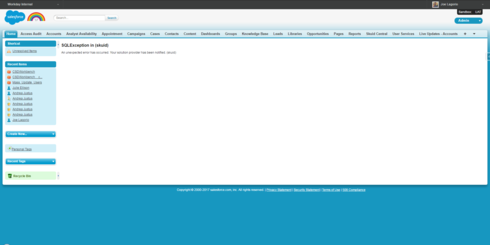
The issue is only for this page. All other pages are functioning correctly. I’m clueless about this.
I’m having a similar issue. When I view the page on its own, I see the generic SQL Exception. But when I have the page hosted on a VF page, I get this error:
SQLException in Class.skuid.Utils.LoadModelUnserialized: line 3527, column 1 Class.skuid.Utils.LoadModelUnserialized: line 3151, column 1 Class.skuid.Utils.LoadModel: line 3145, column 1 Class.skuid.ModelComponent.generate: line 49, column 1 Class.skuid.SkuidPage.processModelsNode: line 95, column 1 Class.skuid.SkuidPage.generate: line 654, column 1 Class.skuid.Ui.run: line 728, column 1 Class.skuid.Ui.initIfNecessary: line 119, column 1 Class.skuid.Ui.getPageType: line 150, column 1
Nothing has changed with regard to the Skuid page or the VF page, but we did update to Spring '17 the weekend this started happening.
Did anyone figure out a fix for this? Getting this all of a sudden in one sandbox on Winter '19 and not in another on Winter '19. Both have skuid version 11.2.10 installed. In both situations the skuid page comes on a VF page, but the page is broken (with no details) when previewing, then when trying to load on the VF page I get the details below:
SQLException in Class.skuid.Utils.LoadModelUnserialized: line 3683, column 1 Class.skuid.Utils.LoadModelUnserialized: line 3257, column 1 Class.skuid.Utils.LoadModel: line 3251, column 1 Class.skuid.ModelComponent.generate: line 54, column 1 Class.skuid.SkuidPage.processModelsNode: line 195, column 1 Class.skuid.SkuidPage.generate: line 630, column 1 Class.skuid.Ui.run: line 642, column 1 Class.skuid.Ui.initIfNecessary: line 117, column 1 Class.skuid.Ui.getPageType: line 148, column 1 ```
The page was working fine, and then it just wasn't. I was editing the page, but restoring to previous versions of the page doesn't work. Also, it's only this page, not any others.
Also, I had this error in 11.2.9 then upgrade to 11.2.10 to see if it helped, but same error.
A little more info - I had one model I unchecked load on page load, then added an action on a tab to load it - and when it tries to load, I get this error:
OKAY - figured it out - I had changed a date formula so that it pulled in a value from an encrypted field on a parent object. I guess when the value comes in from the encrypted field it turns it into text instead of a date. When I unencrypted that field things worked out.
Thanks for updating again. I’ve just found this known issue that seems to overlap a lot with what you’re reporting:
https://success.salesforce.com/issues_view?id=a1p3A0000018Bf8QAE
It sounds like un-encrypting the field is the workaround, assuming it’s a reasonable option for your use-case.
Does this all sound right?
yeah we have a workaround for now. thanks
Toms,
Is there any kind of ‘rate limiting’ that occurs on your SQL connection (i.e. similar to Salesforce’s API governor limit)? This may be your issue.
To look into this, open the Network tab in your Developer Console. Select the ‘XHR’ responses. Then refresh your page. Then look for the apexremote response and then examine the response itself.
!(https://us.v-cdn.net/6032350/uploads/attachments/RackMultipart20180527-104403-1l15asl-2018-05-27_12_08_10-https _wam1-dev-ed–skuid.visualforce.com_apex_skuid ui_page_RestCountries_inline.png “Image https//d2r1vs3d9006apcloudfrontnet/s3_images/1732365/RackMultipart20180527-104403-1l15asl-2018-05-27_12_08_10-https___wam1-dev-ed–skuidvisualforcecom_apex_skuid__ui_page_RestCountries_inlinepng1527437388”)
Thanks,
Bill
Reply
Enter your E-mail address. We'll send you an e-mail with instructions to reset your password.
