Has anyone build Content (Libraries, etc) into Skuid? I am building a community page to display Content and I am looking for a way to replicate the Tag searching that is done on the native Salesforce Content home page.
There is a list of tags available, and if the user clicks a tag, the potential content narrows down based on the content having the tag.
I’ve got my content showing in my Skuid page using the ContentWorkspace object (Libraries), ContentDocument (the parent Content) and ContentVersion (the versions of the content.)
On the ContentVersion object is the TagCsv field, which takes all the tags associated with that content and puts it in a text field with each tag separated by a comma.
Somehow the native Salesforce UI turns that text into a list of checkboxes, like so: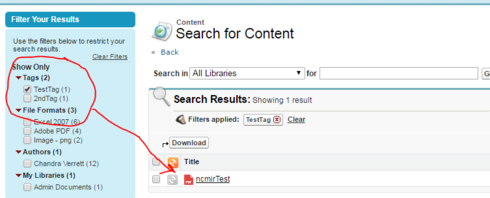
My Community page so far looks like this, and I am seeing the tags in the TagCsv field: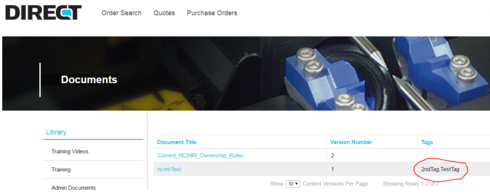
I use a queue to display the libraries, and when the user clicks a library the table reduces the available content to only content found in the selected library. I think it would be cool to have the library queue open to show the tags and they can select the tags… or something like that. I’m totally open to suggestions. 
Any cool solutions? (not cool solutions are welcome as well)
Chandra
