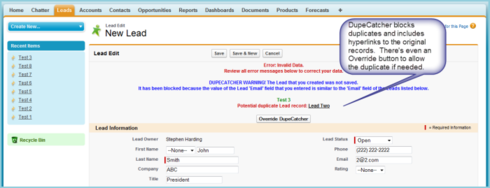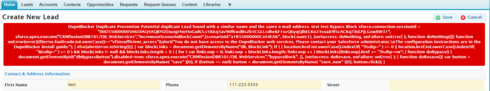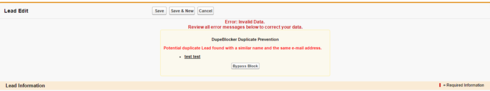We have installed a managed package called DupeCatcher because we need to be able to prevent duplicates from being created, however because we are using Skuid and not standard Salesforce, it does not display the validation gracefully. How can we get this to display the way it does for standard salesforce on a Skuid page?
**This is how it displays when there is a duplicate: **
window.onload = SFSSDupeCatcher_doWork; function SFSSDupeCatcher_doBlockedDuplicate() {var issueTime = ‘1440174236900’; var sessionId = ‘00Dj0000001okJ7!AR8AQKt9t1E806JdMMvwAl0h2C3AsYWR5J4MelDsjVvj6DhvnHUJB2.HGnYJMhtGxu3.mIgyf7IG88wMxlInNSM9JO0Rutyf’; var scenarioId = ‘a0lj0000001XOvPAAW’; try{SFSSDupeCatcher_incrementCounter(scenarioId, sessionId, issueTime)}catch(err){};} function SFSSDupeCatcher_doWork() { SFSSDupeCatcher_doBlockedDuplicate(); SFSSDupeCatcher_testWebServiceAPI(); } function SFSSDupeCatcher_overrideTriggers() { var saveelements = document.getElementsByTagName(‘input’); sforce.apex.execute(“SFSSDupeCatcher/OverrideTriggersForEditPage”,“doOverride”, { id:“00Dj0000001okJ7!AR8AQKt9t1E806JdMMvwAl0h2C3AsYWR5J4MelDsjVvj6DhvnHUJB2.HGnYJMhtGxu3.mIgyf7IG88wMxlInNSM9JO0Rutyf” }); for(var i = 0; i < saveelements.length; i++) { if ((saveelementsti].name == ‘save’)) { saveelementsei].click(); break; } } } function SFSSDupeCatcher_testWebServiceAPI() { try { sforce.connection.sessionId = ‘00Dj0000001okJ7!AR8AQKt9t1E806JdMMvwAl0h2C3AsYWR5J4MelDsjVvj6DhvnHUJB2.HGnYJMhtGxu3.mIgyf7IG88wMxlInNSM9JO0Rutyf’; sforce.apex.execute(“SFSSDupeCatcher/OverrideTriggersForEditPage”,“testAPI”, { id:“00Dj0000001okJ7!AR8AQKt9t1E806JdMMvwAl0h2C3AsYWR5J4MelDsjVvj6DhvnHUJB2.HGnYJMhtGxu3.mIgyf7IG88wMxlInNSM9JO0Rutyf” }); var SFSSDupeCatcher_button = document.getElementById(‘sfssdupecatcheroverridetriggersid’); if (SFSSDupeCatcher_button != null) { SFSSDupeCatcher_button.style.visibility = ‘visible’ } } catch(err) { } } function SFSSDupeCatcher_incrementCounter(scenarioId, sessionId, issueTime) {var scenarioQuery = ‘Select Name, Id, SFSSDupeCatcher__Blocked_Duplicates__c from SFSSDupeCatcher__Scenario__c where (Id = ‘’ + scenarioId + ‘’)’; var state = {output : ‘hello’, startTime : new Date().getTime() }; var callback = { onSuccess: SFSSDupeCatcher_handleResults,onFailure: SFSSDupeCatcher_queryFailed,timeout: 1200,source: state}; sforce.connection.sessionId = sessionId; sforce.connection.clientId = ‘SymphonicSource/DupeCatcher/’; sforce.connection.query( scenarioQuery , callback); } function SFSSDupeCatcher_handleResults(queryResult, source) { var records = queryResult.getArray(‘records’); for (var i = 0; i < records.length; i++) { var thisscenario = recordsdi]; thisscenario.SFSSDupeCatcher__Blocked_Duplicates__c++; records = sforce.connection.update(records); } } function SFSSDupeCatcher_queryFailed(error, source) { } DUPECATCHER WARNING! The Contact that you created was not saved.It has been blocked because the value of the Contact ‘Primary Email’ field that you entered is similar to the ‘Primary Email’ field of the Contacts listed below.Click on the links below to view or edit the potential duplicate records.Potential duplicate Contact record: Susan SmithOverride DupeCatcher
This is how it should display: