Hi, Myself and several of our users have a problem where our skuid sessions expire shortly after logging in. This occurs on a daily basis, right after logging into Salesforce. We are running the latest Rockaway 8.13 release. Could you provide any insight on how to correct this annoying issue? Thanks, John
Our environment is also having this issue. If anyone has insight that would be great!
John and Kyle~
Can you look at the Salesforce setup menu and check this for your profiles?
Setup menu –> Administer –> Manage Users –> Profiles –> Click on desired profile name –> Under System, Click Session Settings and you should see the screenshot below …
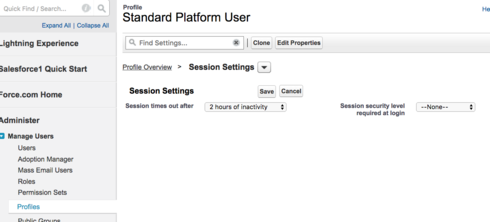
Thanks!
Karen
I guess my issue is unclear. After a session timeout or new session, the user logs in again, then skuid says the session has timed out after the salesforce login event. This is the problem. We have no problems like this with our native pages, only with skuid. Our session settings are set to 12 hours for admins and 8 for users, so the session should not be timing out within a minute of logging in. Also when this message appears, users have to simply refresh the page to get working again. It’s a very annoying issue because users lose any work they started before skuid decides to kick people off.
This has been happening for our skuid instance too. Would love to hear if there is a solution! 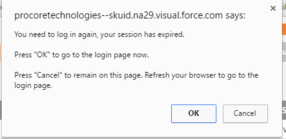
Me too. Although, it has not been consistent. I haven’t been able to identify a pattern.
Hi~
Sorry it’s been so annoying … Are you seeing this on the same tab you just logged into Salesforce on or on another tab that had another Salesforce page open previously?
Thanks!
Karen
We haven’t been able to identify a pattern either. I know reps may have a few tabs open, and they try to close all of their other tabs, but the session still logs out. This has been happening to me in the developer instance as well. I’ll navigate to a different tab, then go back to the developer tab and will receive the same error that I commented above
Karen,
We are experiencing the same problem. This started happening for a customer of ours last week. They would login and within 5-10 minutes receive a session expired message as Megan reported. We haven’t been able to pinpoint a specific why this has been happening. The frequency seemed to ebb and flow.
One thing that we think we have found is that it seems to affect Skuid pages that use a Master Page. We have users who use both Master and ‘non Master’ Skuid pages. Only the group using Master pages seems affected. We are on Banzai 7.39.
For those affected by this, please have your team try accessing Salesforce using the Privacy or Incognito mode of the browser. This seems to help alleviate the early session termination.
Thanks,
Bill
That is interesting Bill. For us, we have multiple departments using the Master and Child Pages, but only one department is experiencing these session timeouts. Just wanted to provide a little more insight
We also use a branded master page so our skuid ui doesn’t look like salesforce
Megan,
Do you have departments that don’t use Master/Child pages? Are they experiencing any problems? We have seen something similar to you. It’s mainly one group that has seen the problem. We have 2 groups using Master/Child pages. Only 1 has seen the problem in any ‘consistent’ way. The other group rarely sees it. Thanks, Bill
Bill, We have moved every department over to use Master/Child Pages all of the departments have the pages built and formatted very similar to each other. All departments, but this one department rarely see the session timeout error
I think this has something to do with how salesforce handles sessions when the standard header is turned off. Is anyone experiencing this with the standard salesforce header turned on?
We have the standard Salesforce header turned on
Karen,
Our users are reporting that it happens on the same tab. They can be logged off as soon as they login or they are editing page and click 'save' when they see session expired popup.
Thanks,
Bill
I have several users reporting this issue from locations around the country. I’ve experienced it myself. Occasionally, a save action is causing the not logged in error. Doesn’t seem to be related to other open tabs, as user report when only one browser tab is open. I never have only one tab open, so I wouldn’t know. Can’t reproduce consistently.
Since this is happening across many versions of Skuid and we didn’t make any changes around the time this started, we’ll bring this up with Salesforce and see if they can come up with a resolution. Somehow either the session token or the CSRF token is becoming invalid for JS Remoting requests.
Thanks, Ben. Let us know if there’s any way we can ‘me too’ your case with salesforce.
Ben,
We have a case open with Salesforce on this issue. Let me know if you want to reference our case number.
Thanks,
Bill
Hi community~
So sorry this is still not resolved yet, still working through it with Salesforce … Here’s a question from them: when your users encounter this problem, what browser are they using? Is it any better from a different browser (they recommended Chrome)?
Thanks!
Karen
We use chrome across our org to access SFDC. I personally have tested Edge and had the same issue.
We also use Chrome. Haven’t tried anything else.
We all use Chrome
Hi again community~
I hate to do this but Salesforce is asking for
- a test user in an affected org
- a GoToMeeting with an affected user (and me) to see the behavior
Thanks so much for your support and patience!!!
Karen
Probably not much help, but here goes:
I’m having this issue as well. From the error message, it looks like Skuid is getting (or thinks it is getting) a HTML response - so the error message is “Error parsing json response: Unexpected token <”
I open a page in the page editor and open the Chrome dev console, and monitor the network tab. I can see constant pings to apexremote. Once I get the pop up about “Are you sure you want to leave?”, I check the network calls - they are all 200, and they all look like the received a JSON response. I thought maybe one of them would show a different code (e.g. 401 Unavailable?), or at least one of them would have received html that looked like a “You need to login” page.
The curious thing is, I don’t actually seem to be logged out, so I don’t think the session has actually expired. If I ignore the message, I can carry on editing the page and even save it. Therefore, I think if Skuid checked multiple times that the session was invalid and only warned after, say, 3 times, I wonder if this could be a temporary fix to the problem?
Reply
Enter your E-mail address. We'll send you an e-mail with instructions to reset your password.
