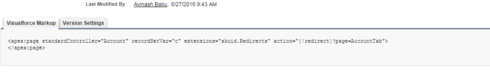I have skuid pages for accounts and contacts tabs which are working as expected for general salesforce apps. But when it comes to a salesforce console app my pages (both accounts and contacts) are not even loading on the page.
When i click the accounts tab on the console i am seeing the native salesforce console layout like the one below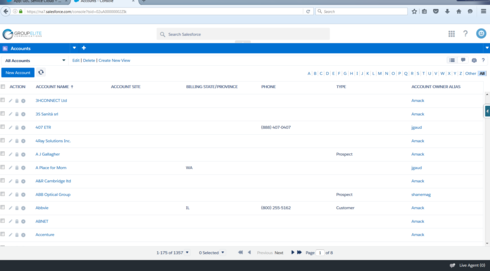
But the when i open same tab in a regular salesforce app i can see my skuid page overriding the accounts and contacts tab like below. 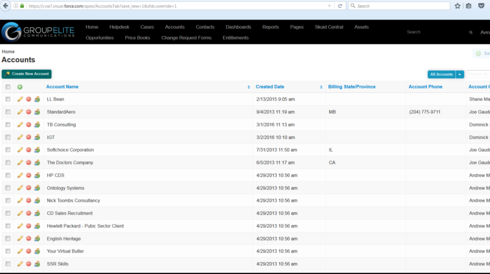
The Visualforce page that had the following code on Account Tab.
showHeader=“false” sidebar=“false” readonly=“true” docType=“html-5.0” action=“{!IF(canUseSkuid,‘’,redirect)}” title=“{!$ObjectType.Account.labelPlural}”> I don’t understand where i am making a mistake. Can anyone help me with this issue? Thanks.