Hi, I just created a skuid page to display all the articles from the model Our_Article_kav. i added a table component and had a the following condition… 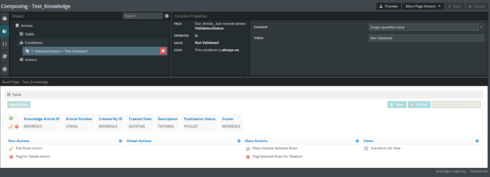 when i preview the page, i am getting the following error.
when i preview the page, i am getting the following error. 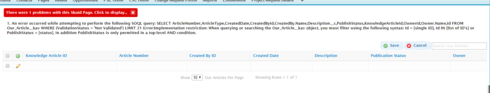 Can anyone help me out on how to add Skuid pages on Salesforce Knowledge?? I really don’t understand where am i going wrong. Thanks
Can anyone help me out on how to add Skuid pages on Salesforce Knowledge?? I really don’t understand where am i going wrong. Thanks
It appears, based on the error message, that Salesforce only allows you to query Knowledge Articles object based on ID and Publication Status. Skuid does not know that, so it is letting you put a condition that queries based on Validation status. That query is hitting Salesforce and salesforce is rejecting it because Salesforce doesn’t allow query of the Knowledge articles based on that field. Or at least I think that is what is going on.
Yeah. Salesforce only allows you to query Knowledge Articles object based on ID or Publication Status or language. It worked Raymond. Thank you very much for your input.
Agreed, nice post.
Hey Raymond,
In the process of building the list view of the published articles, i have a blocker.
I have Data Categories to categorize the Articles and i want to filter the articles based on the category i select.
How can i create a filter using Data Category options (I don’t even know if i can create a filter with Data Categories as my filter options- So please correct me if i am wrong). I want to know if there is a way to accomplish it or not.
Interesting. You can’t query salesforce, but you should be able to query UI only fields. Maybe you could make a UI only field that is a formula equal to the salesforce category field and then build a filter on the UI only…
Enter your E-mail address. We'll send you an e-mail with instructions to reset your password.
